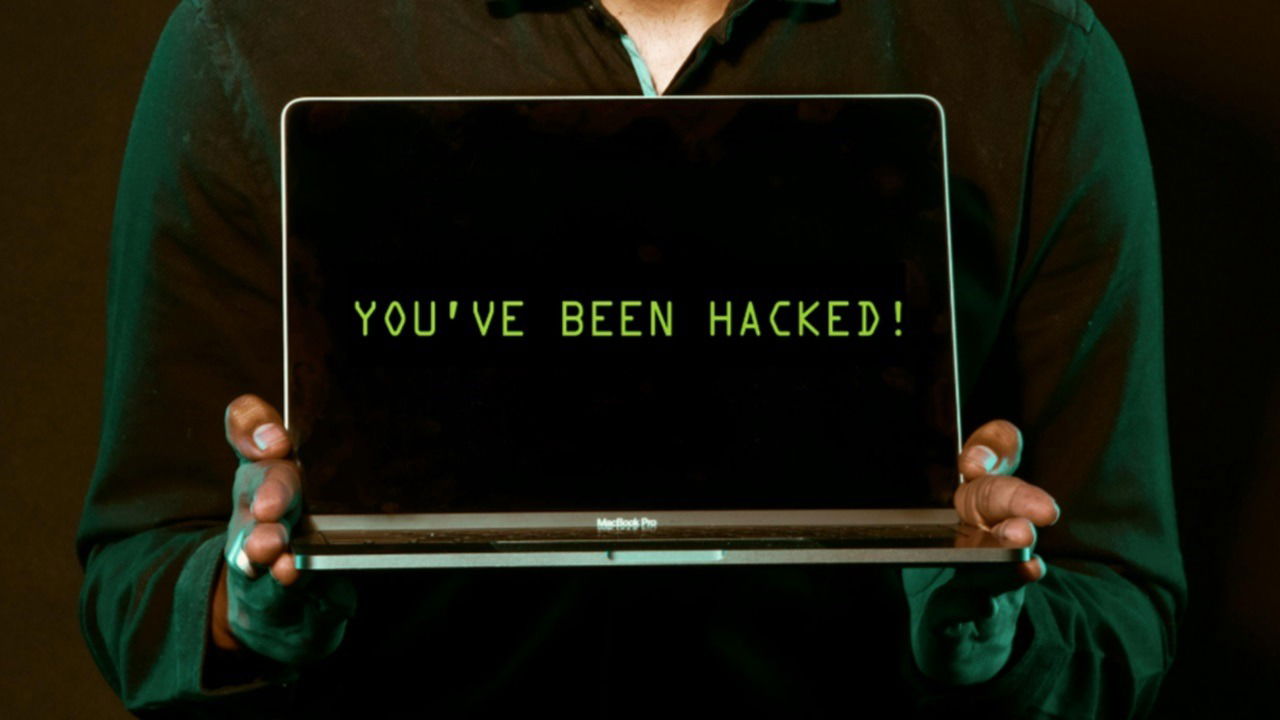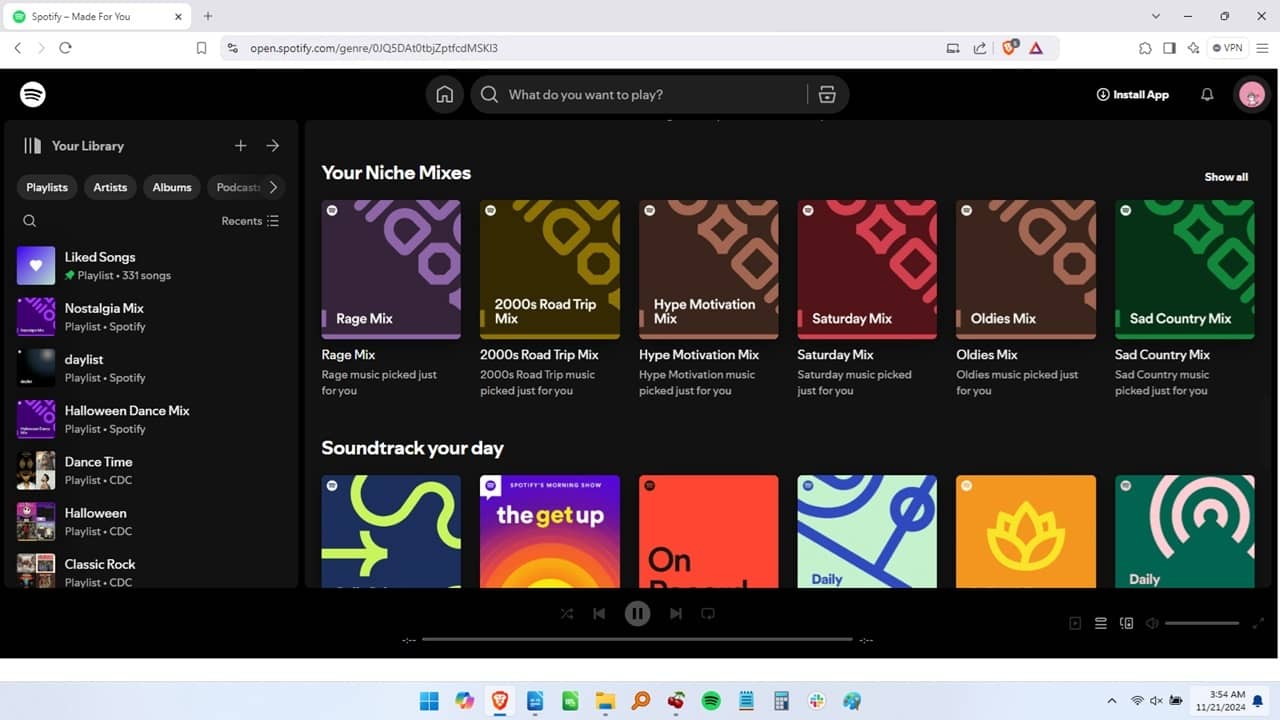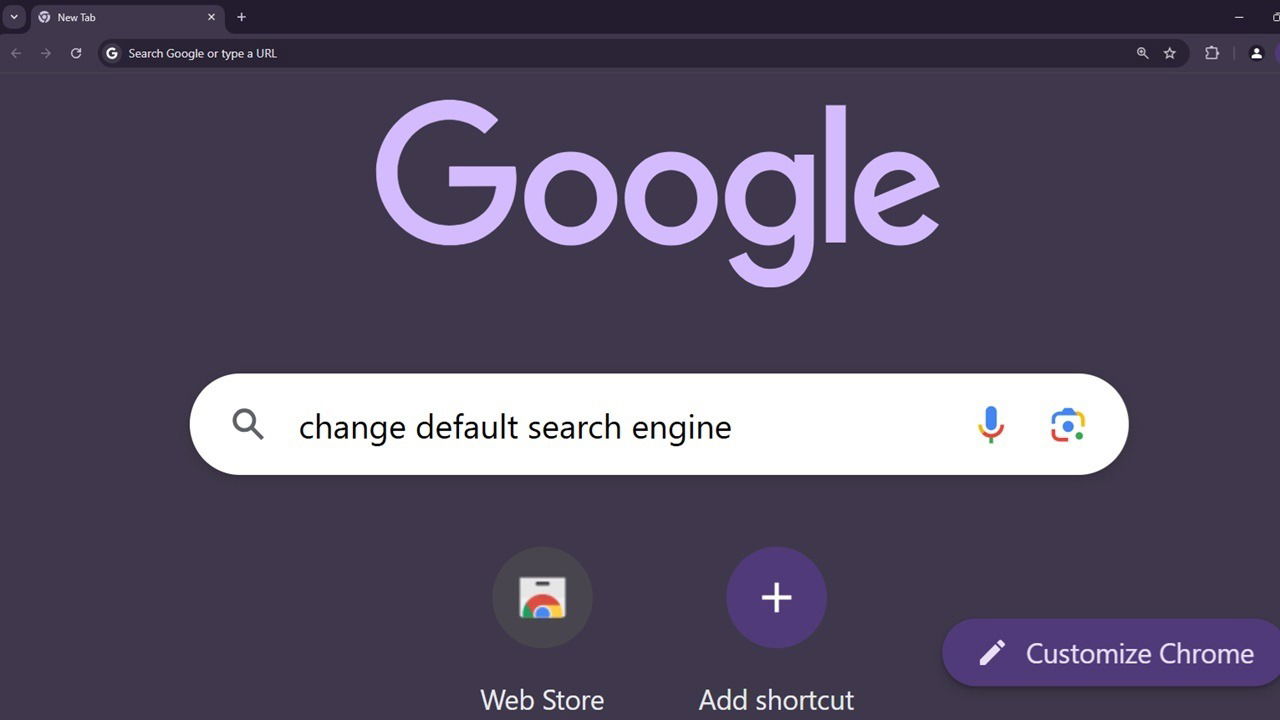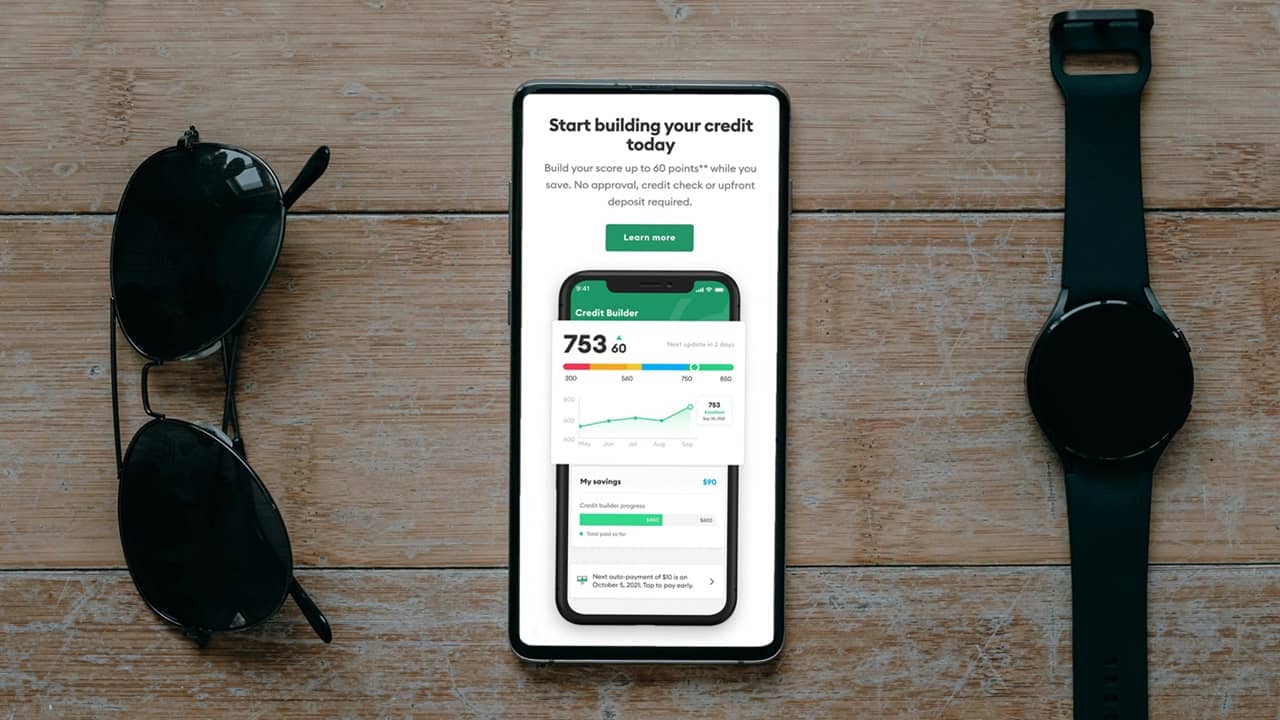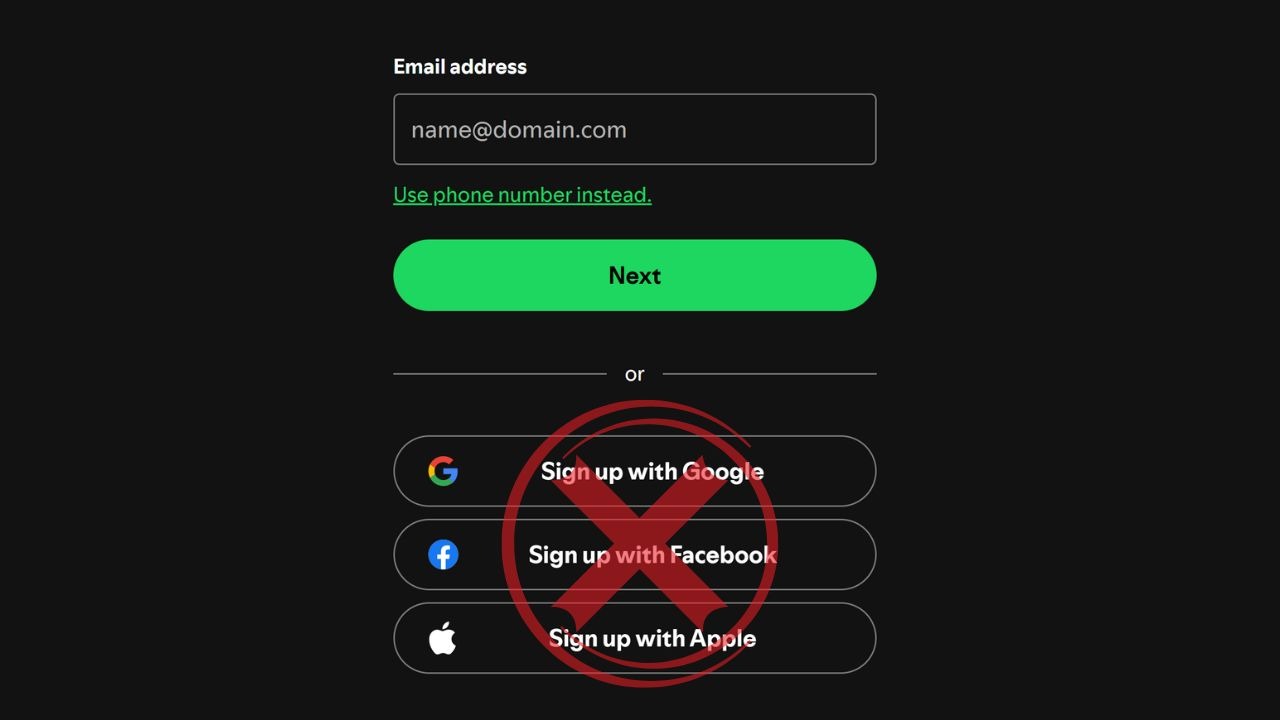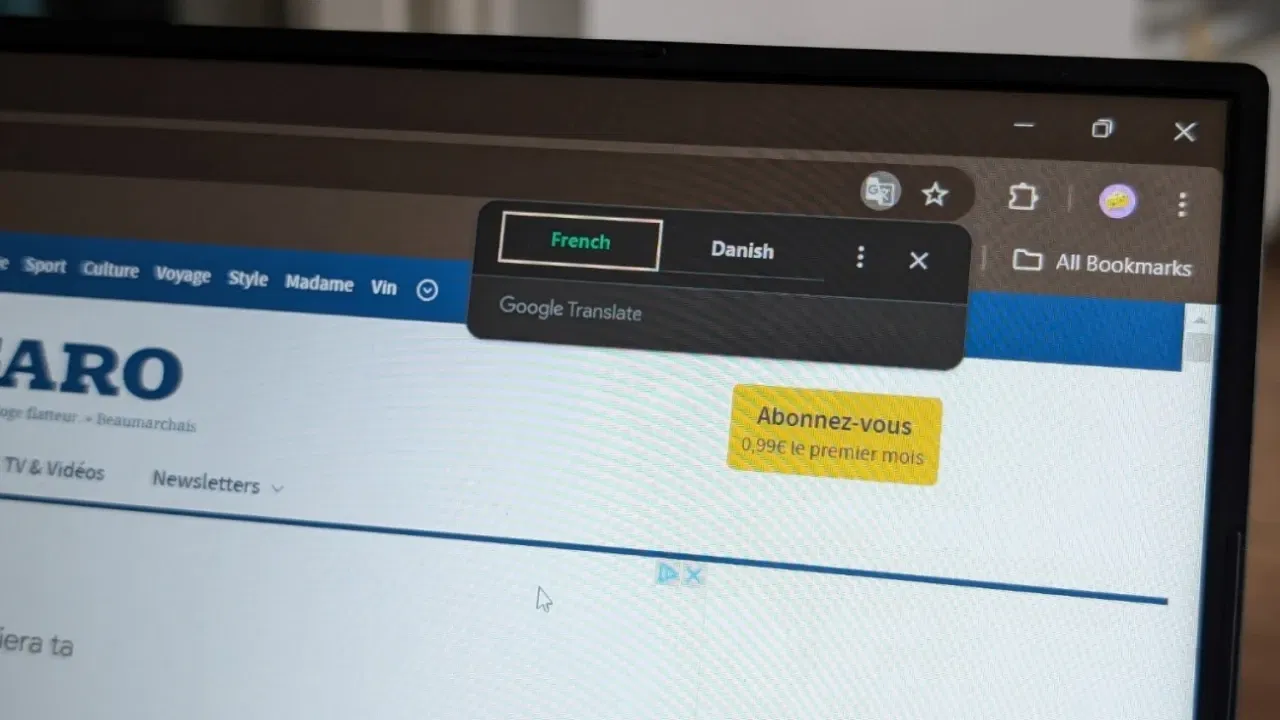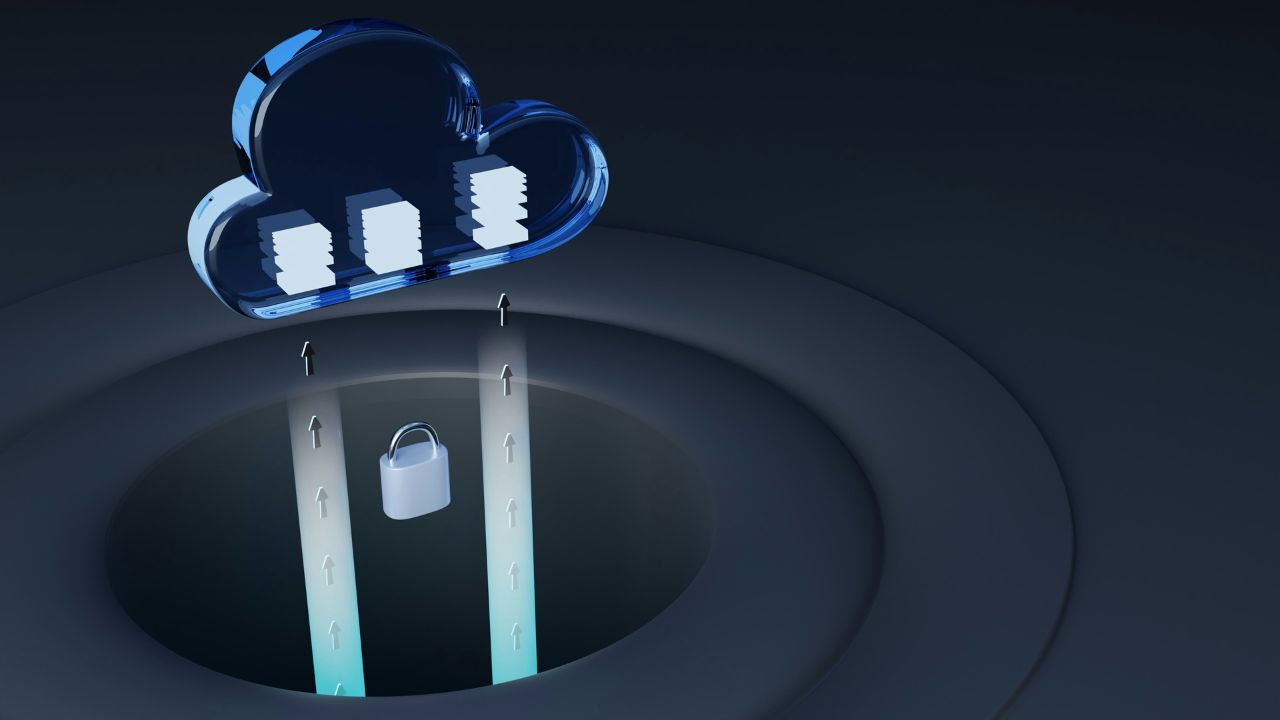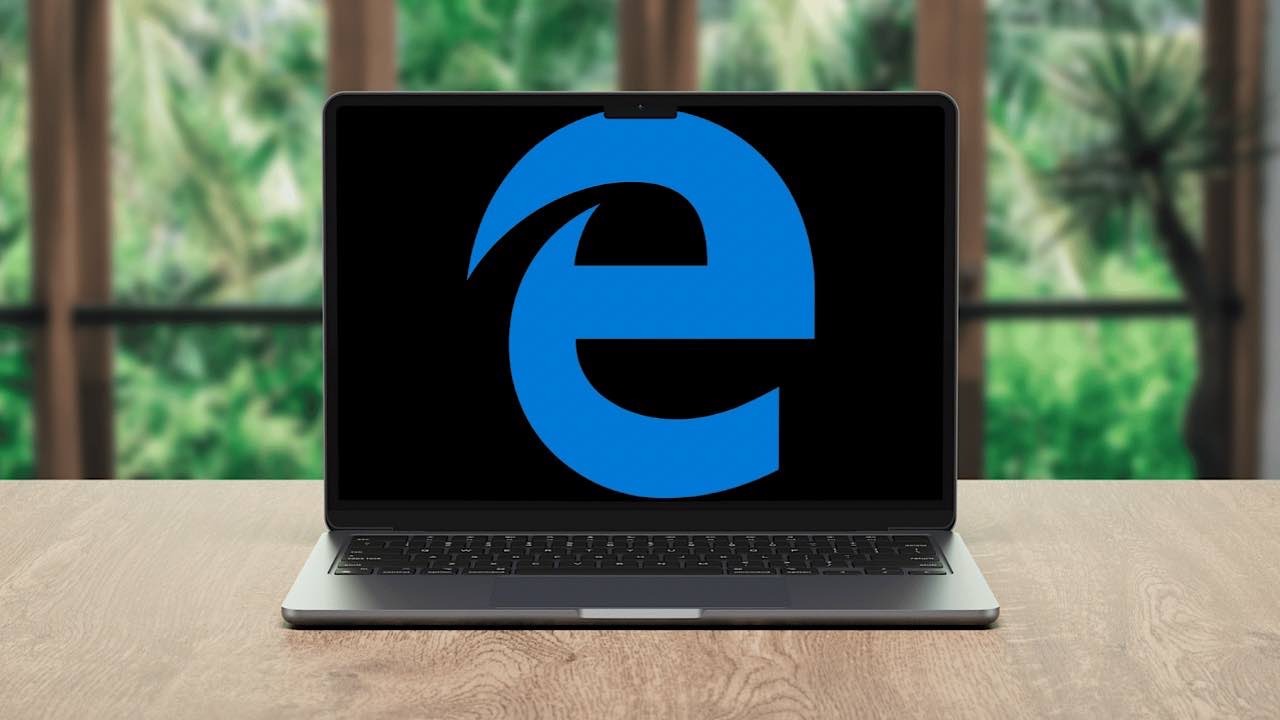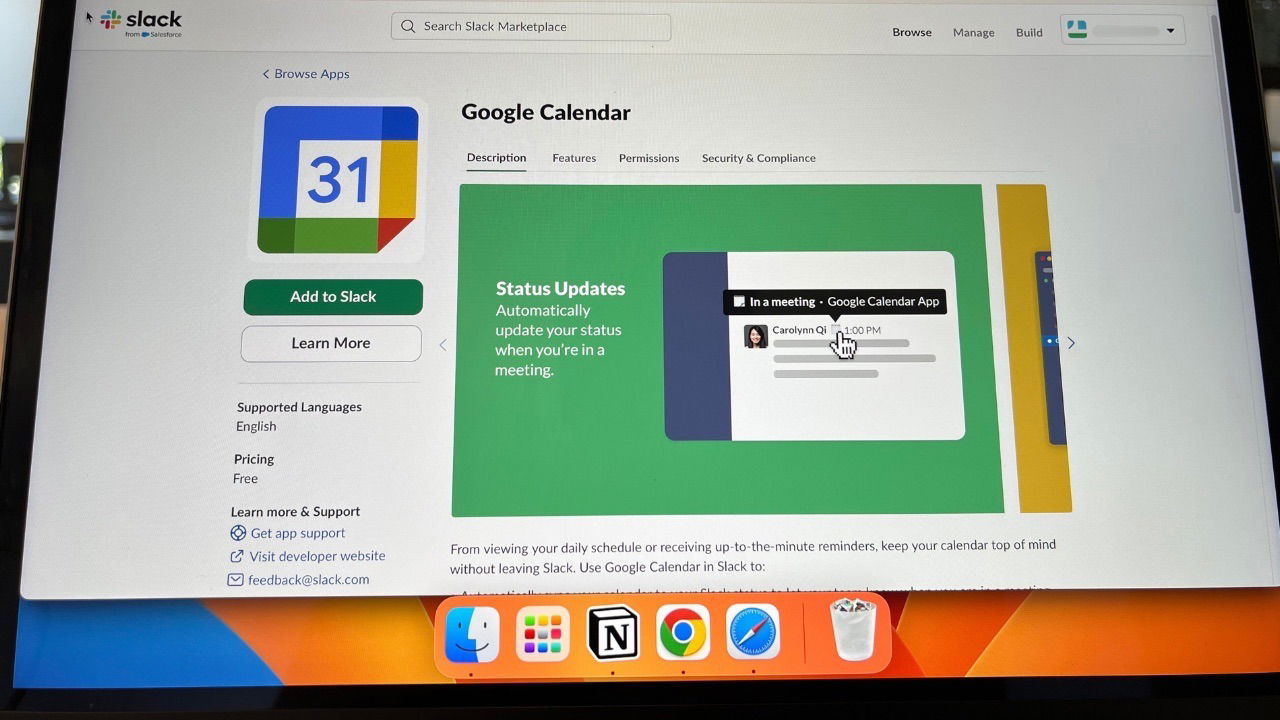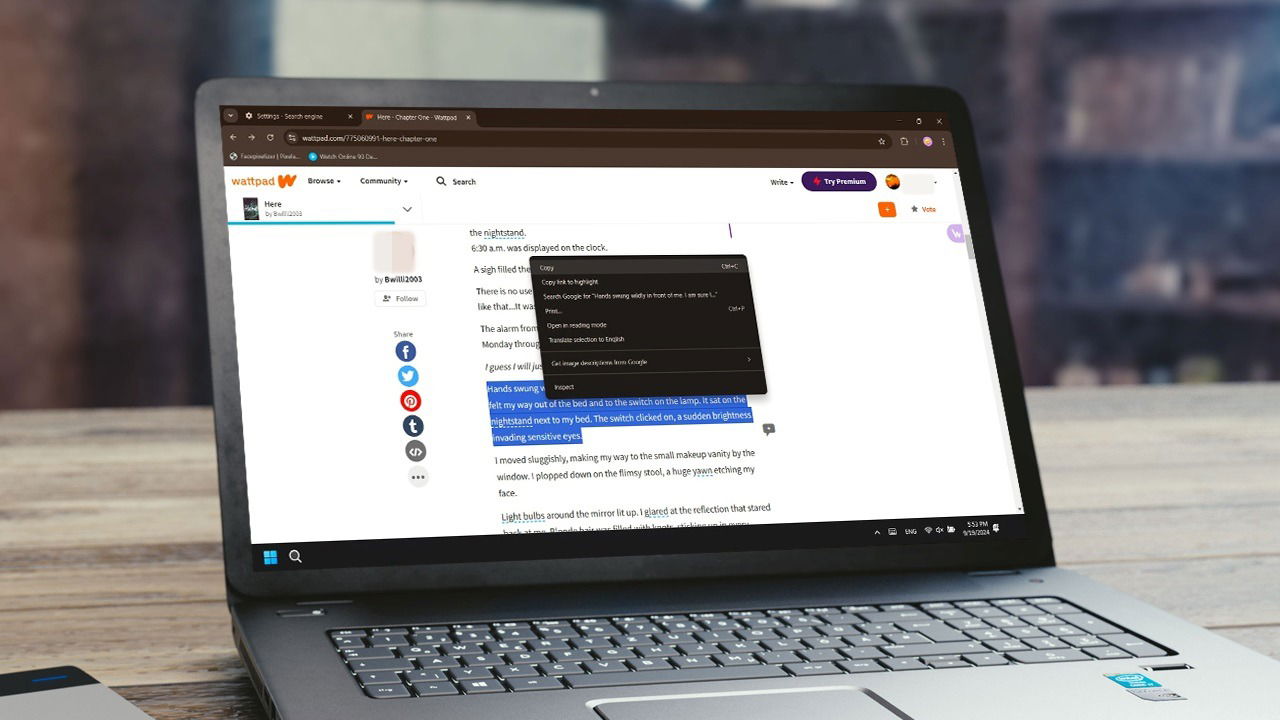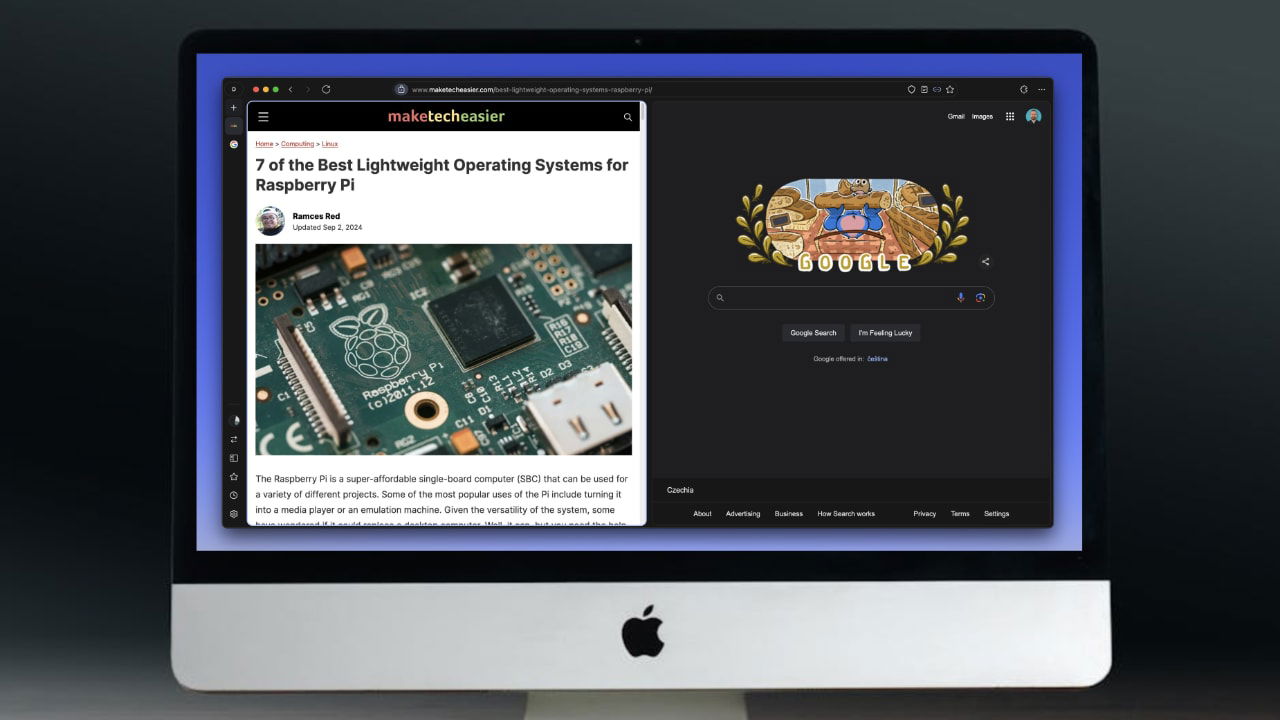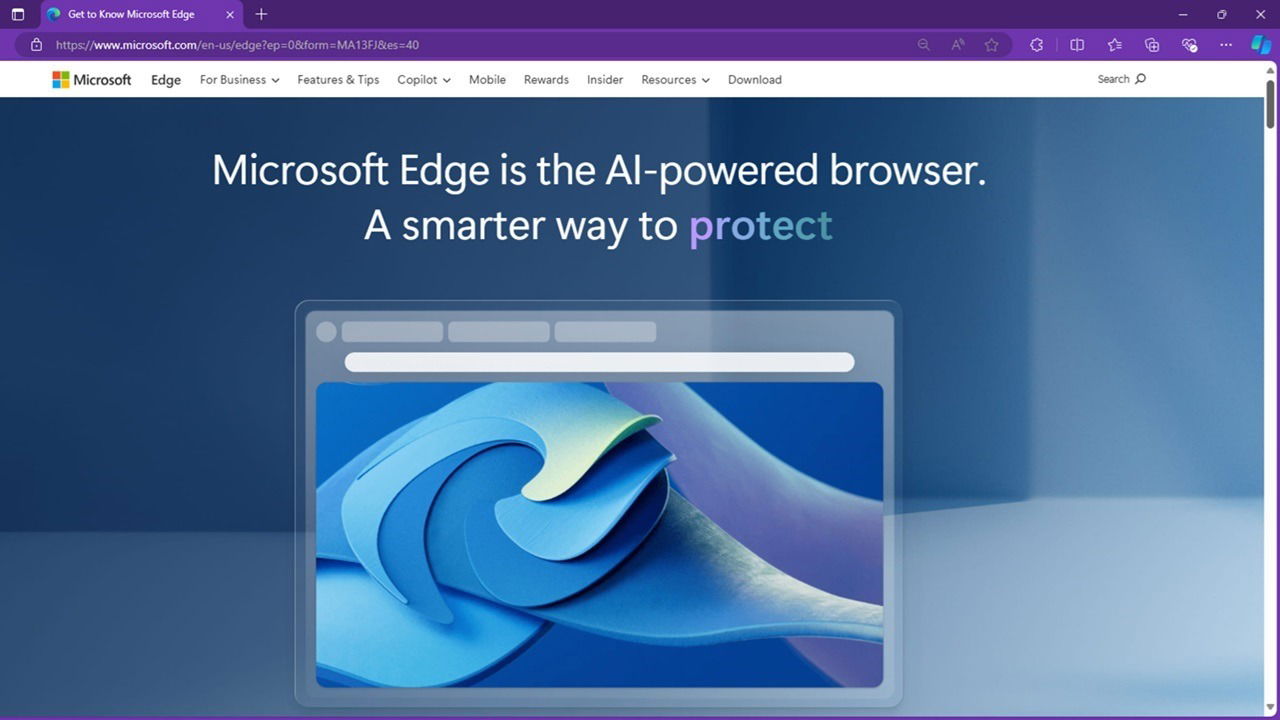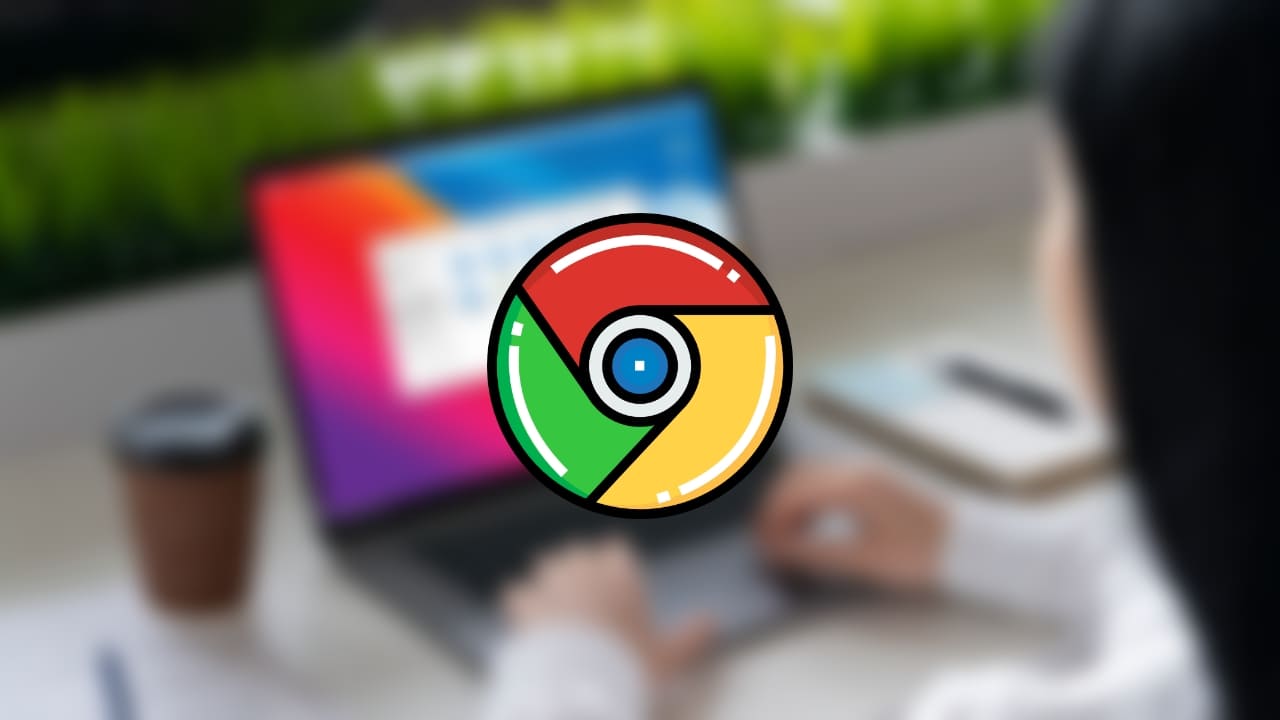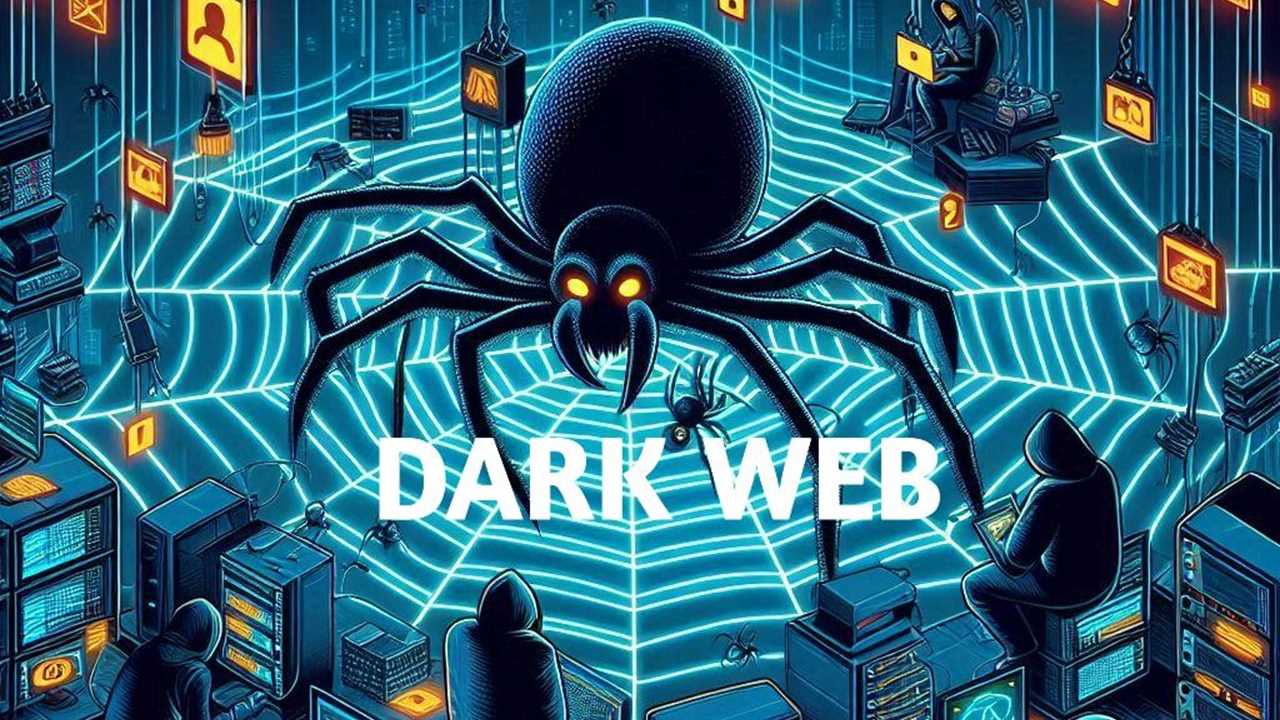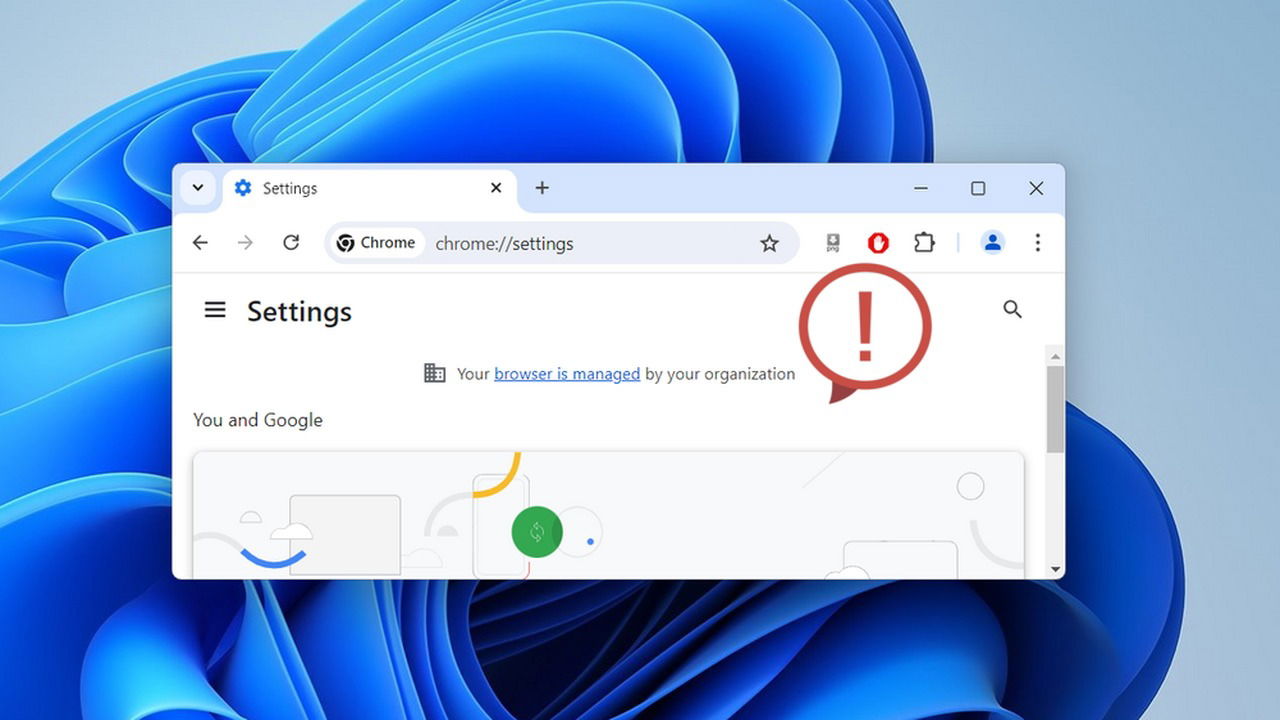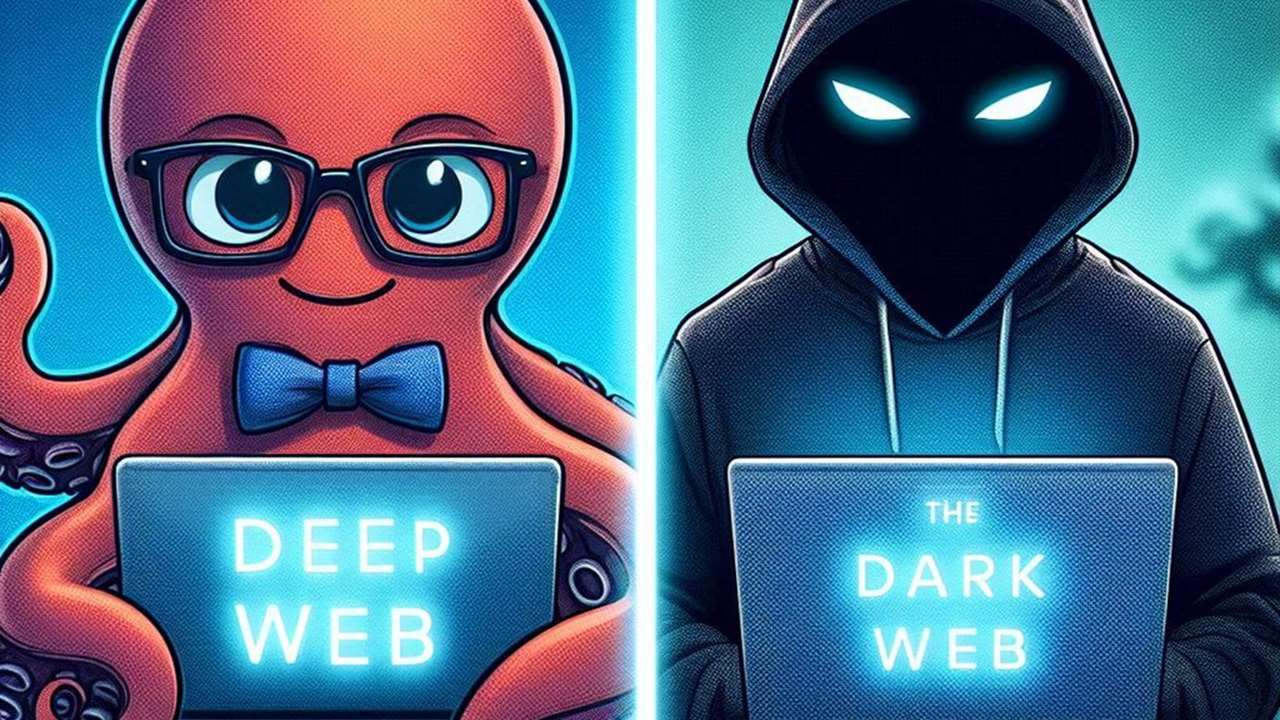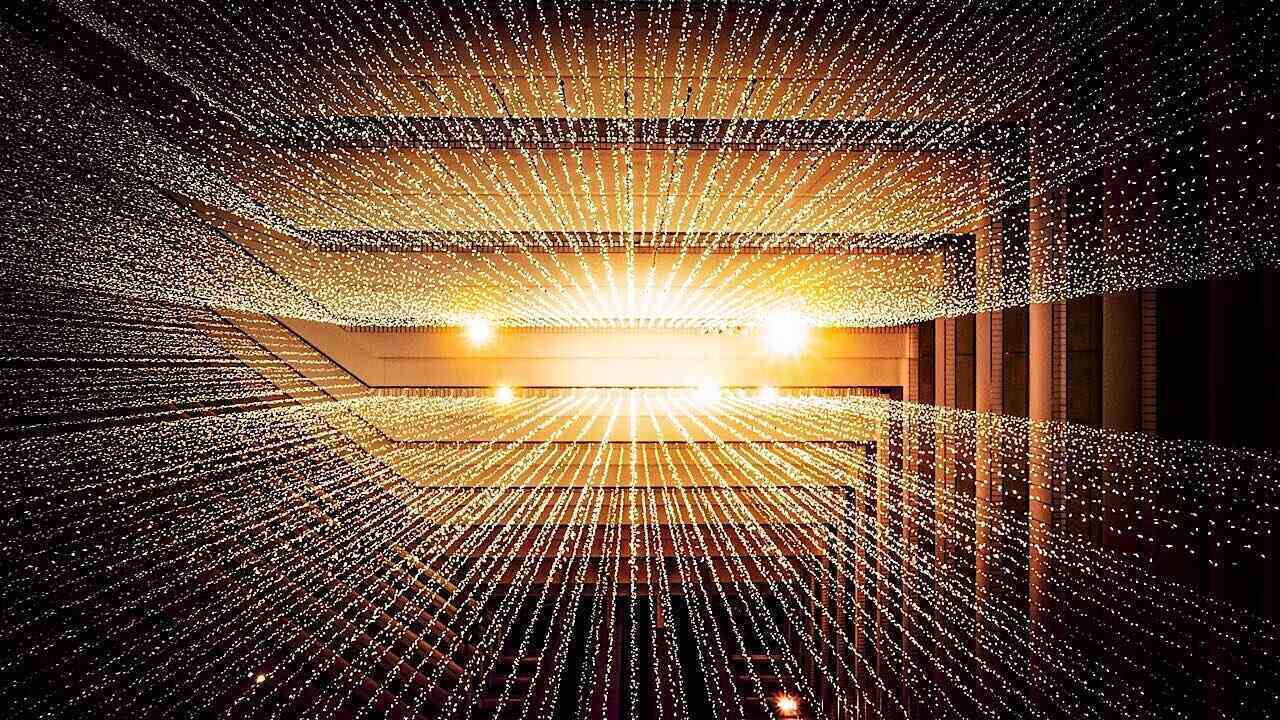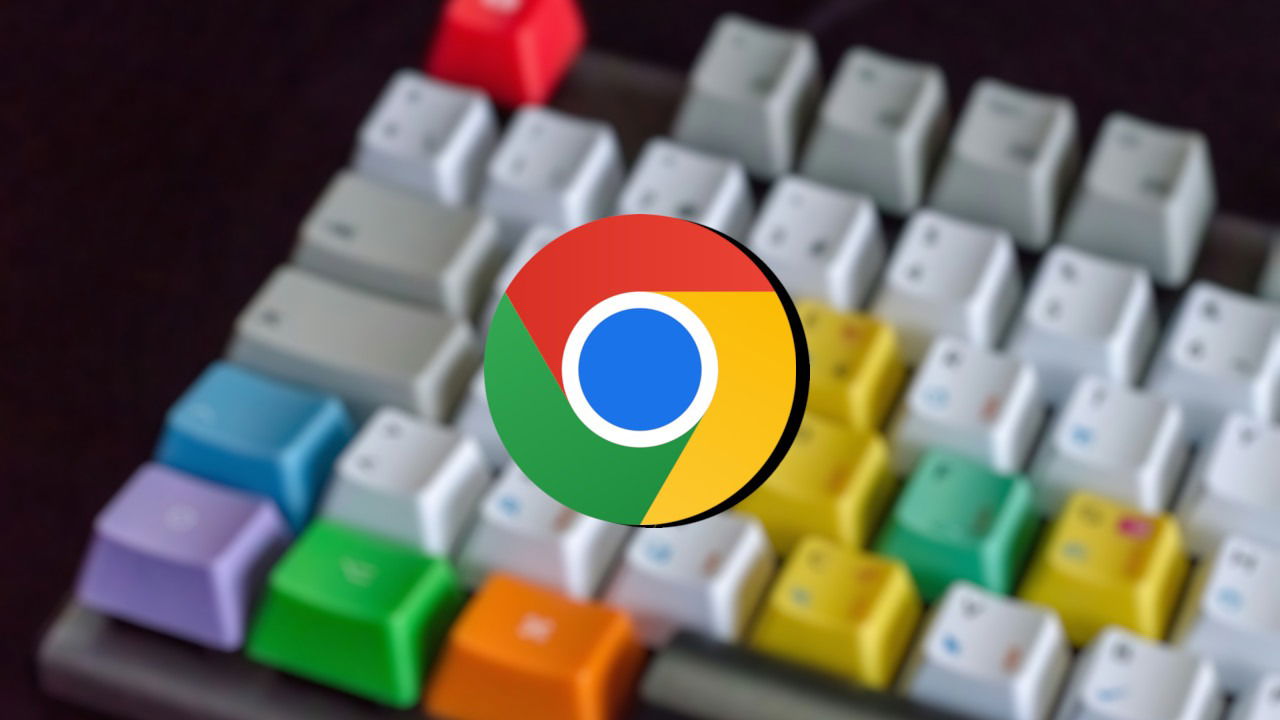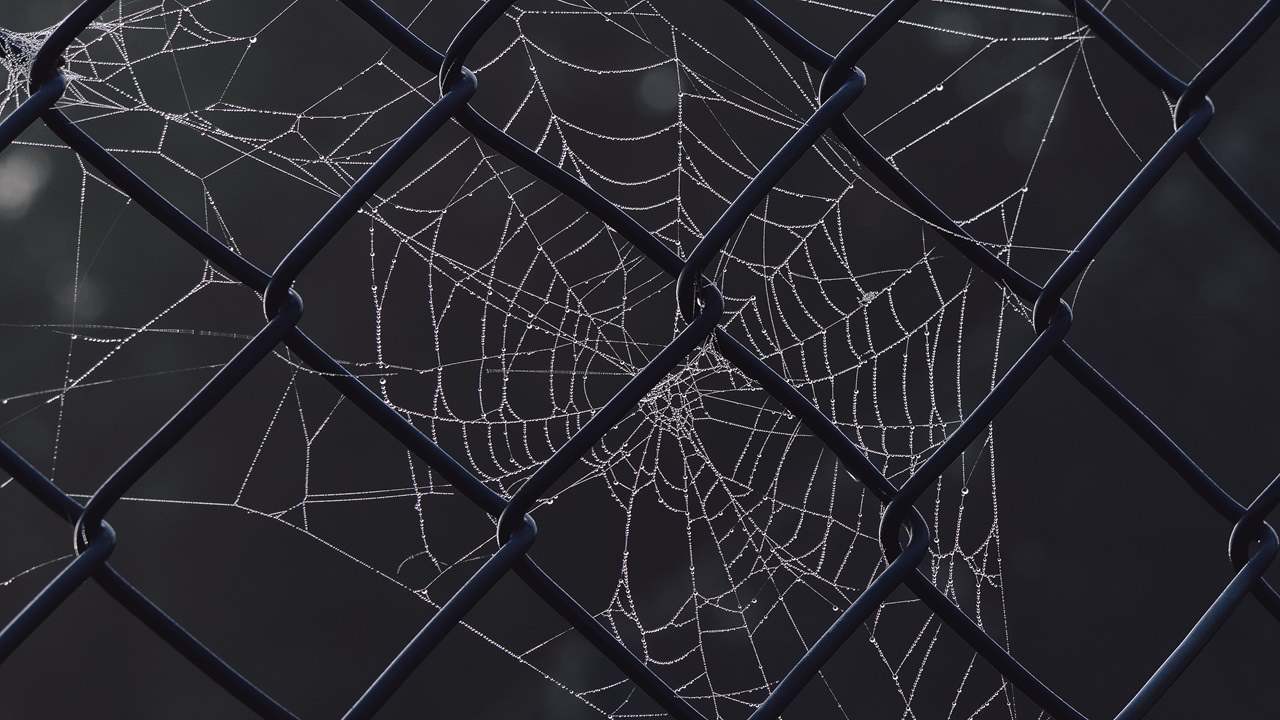Internet
Covering the best apps and services in the World Wide Web.

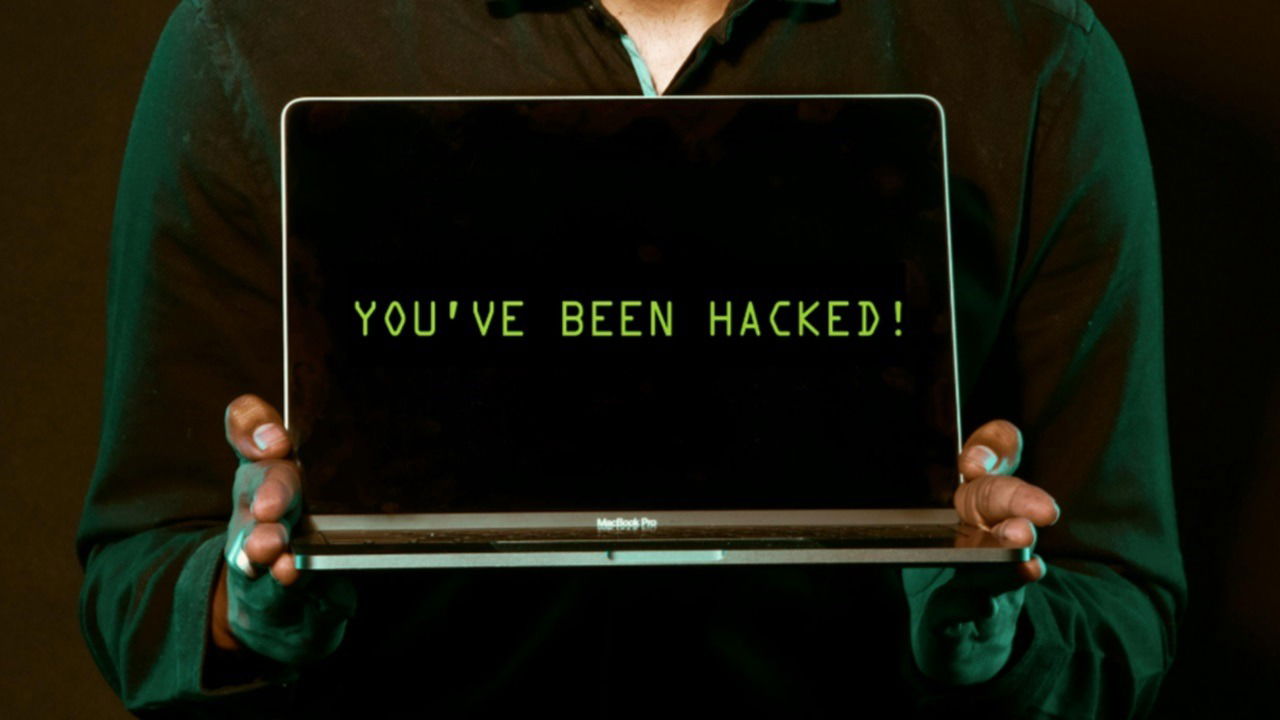
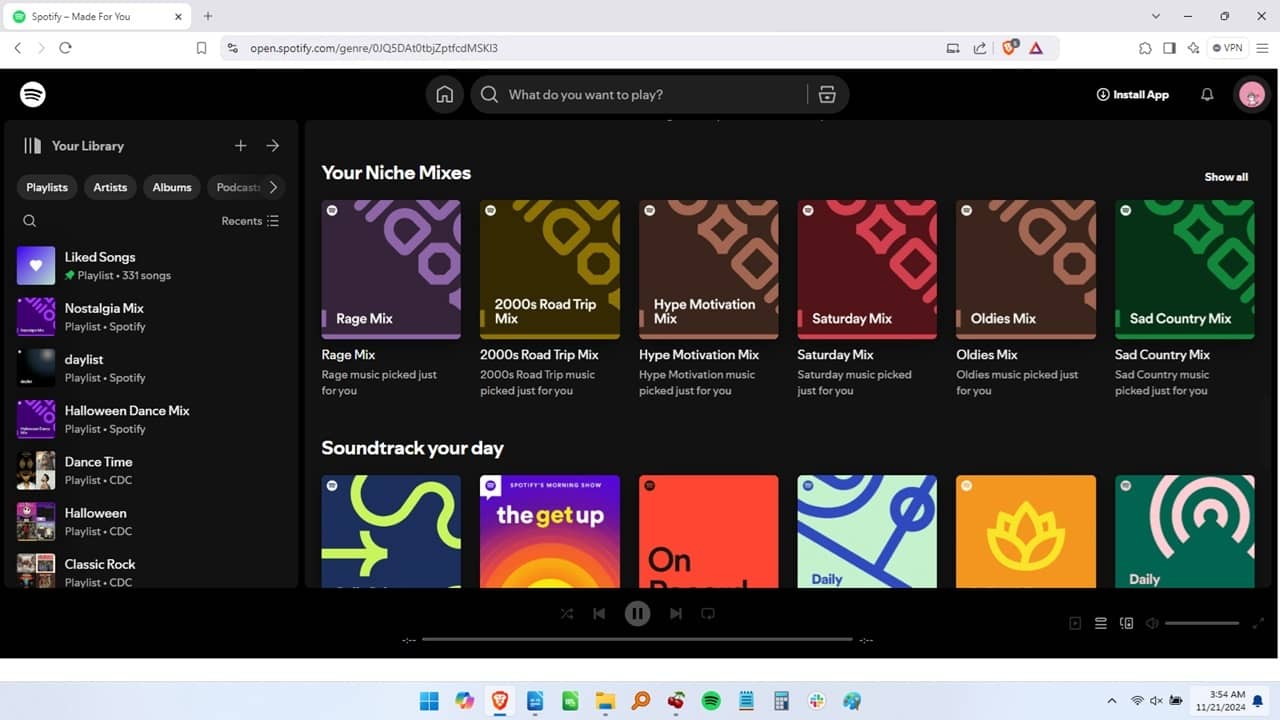




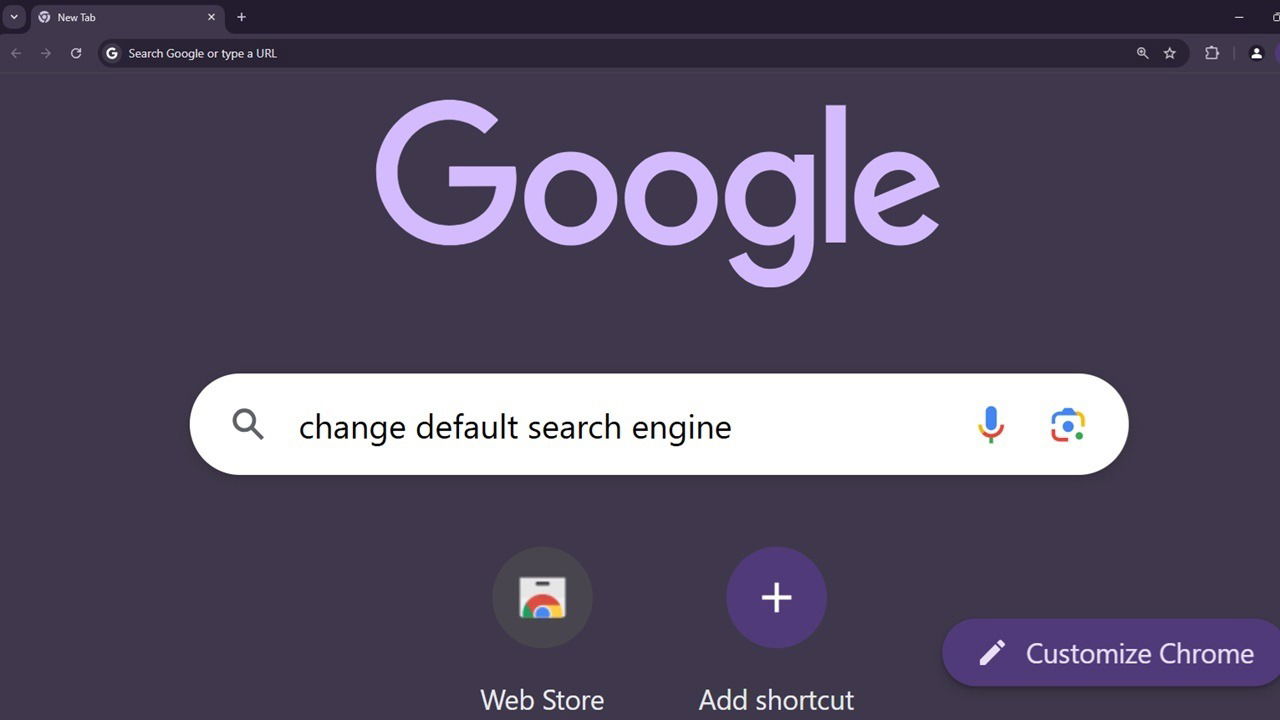


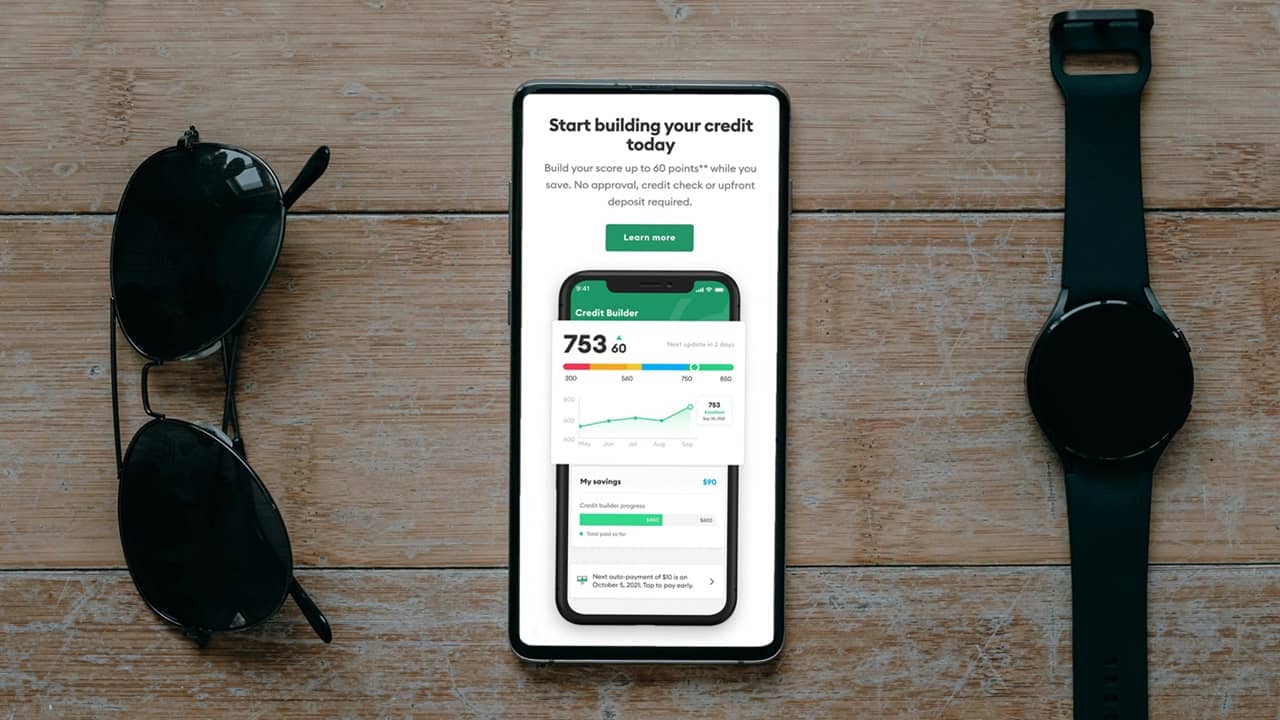
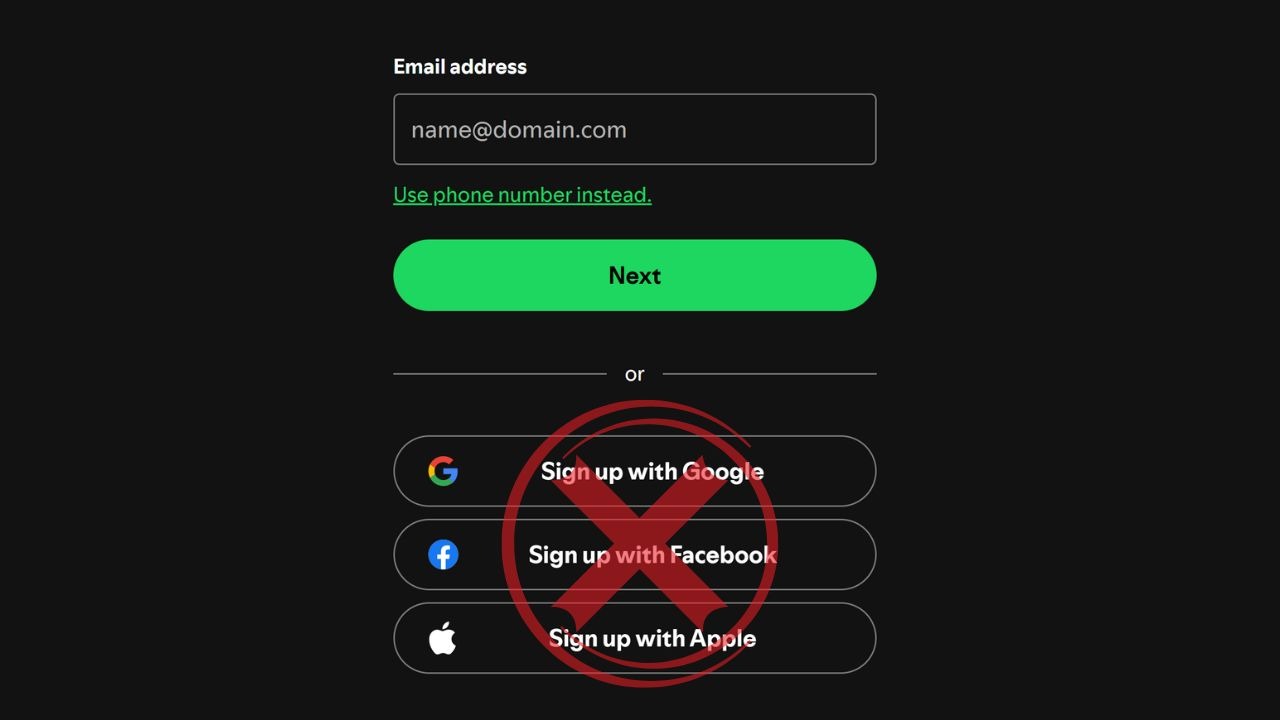
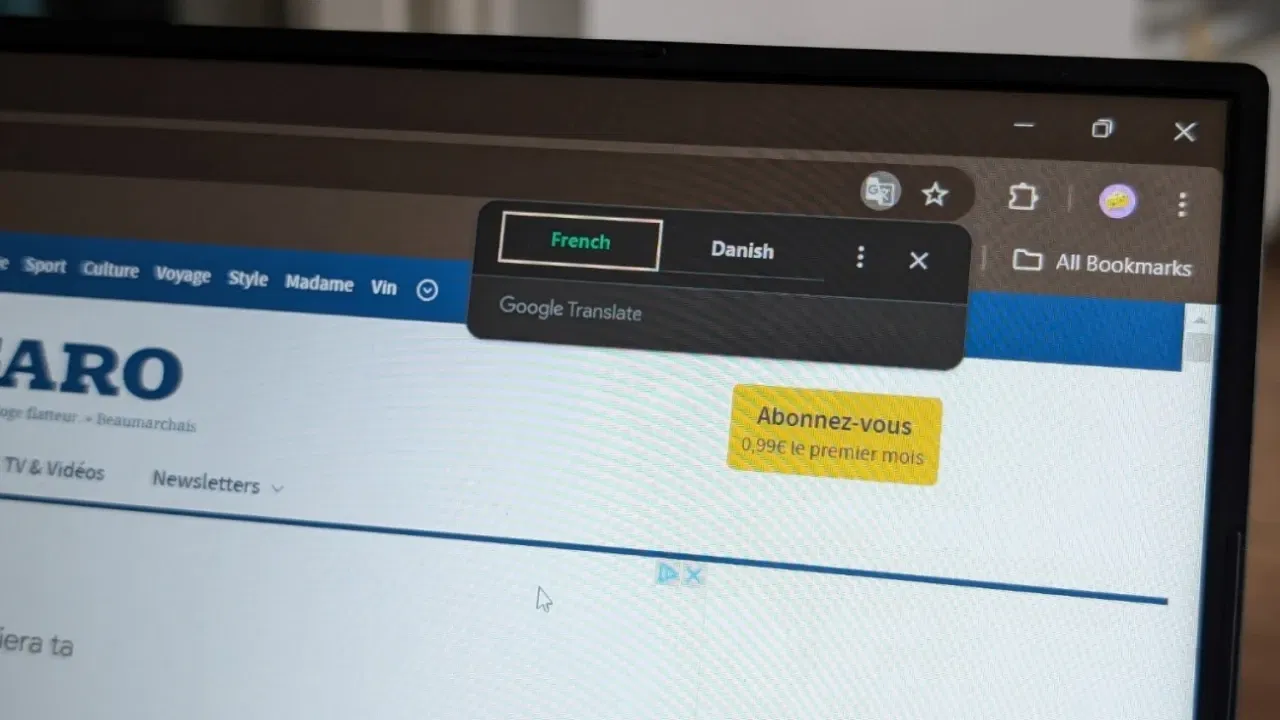


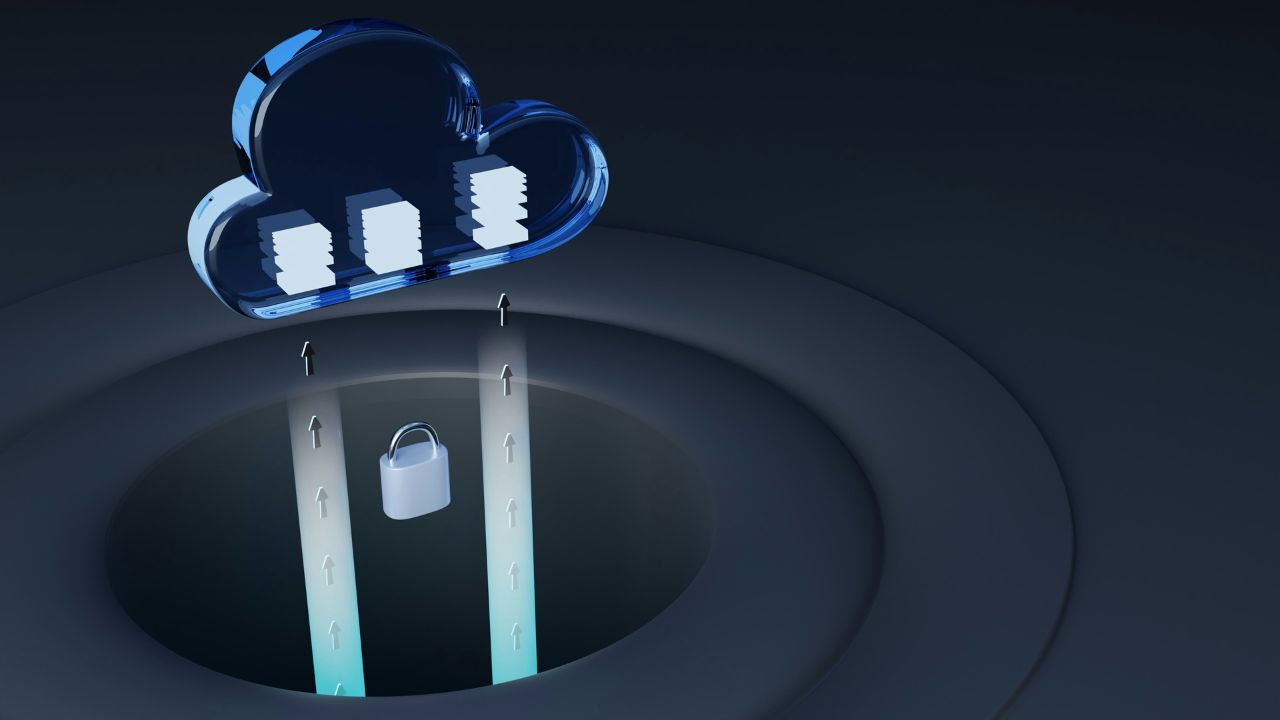
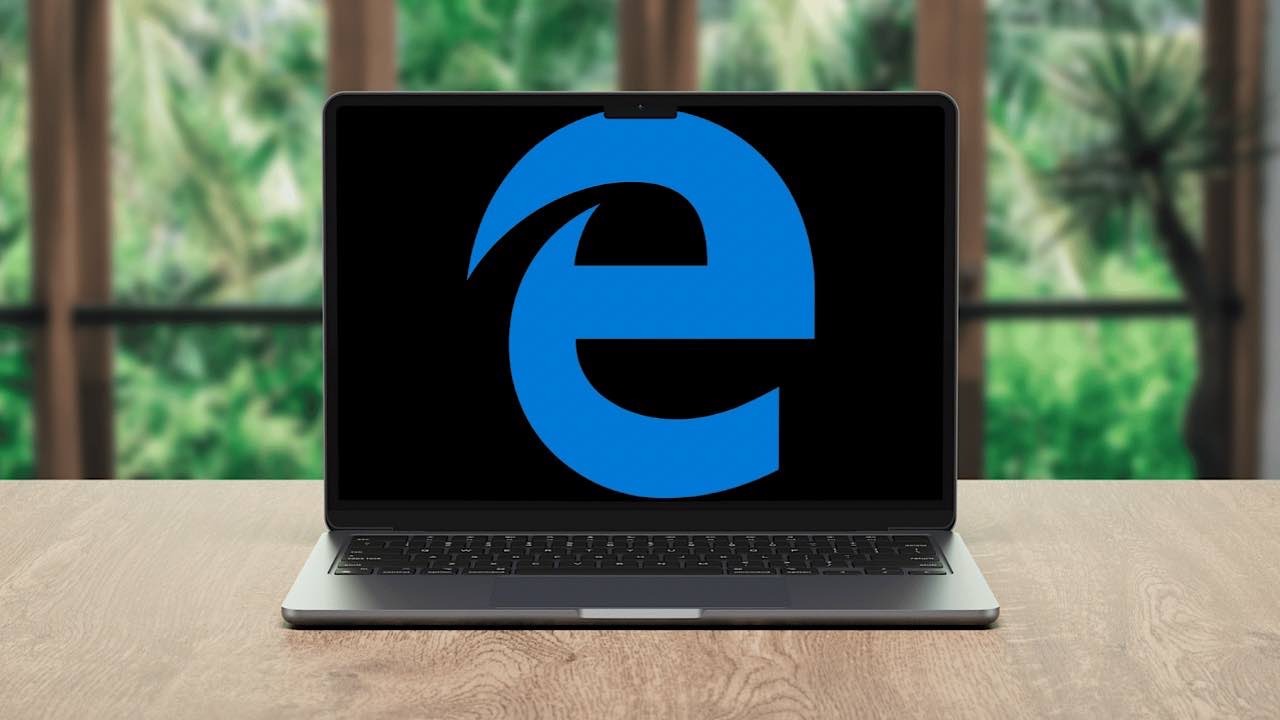

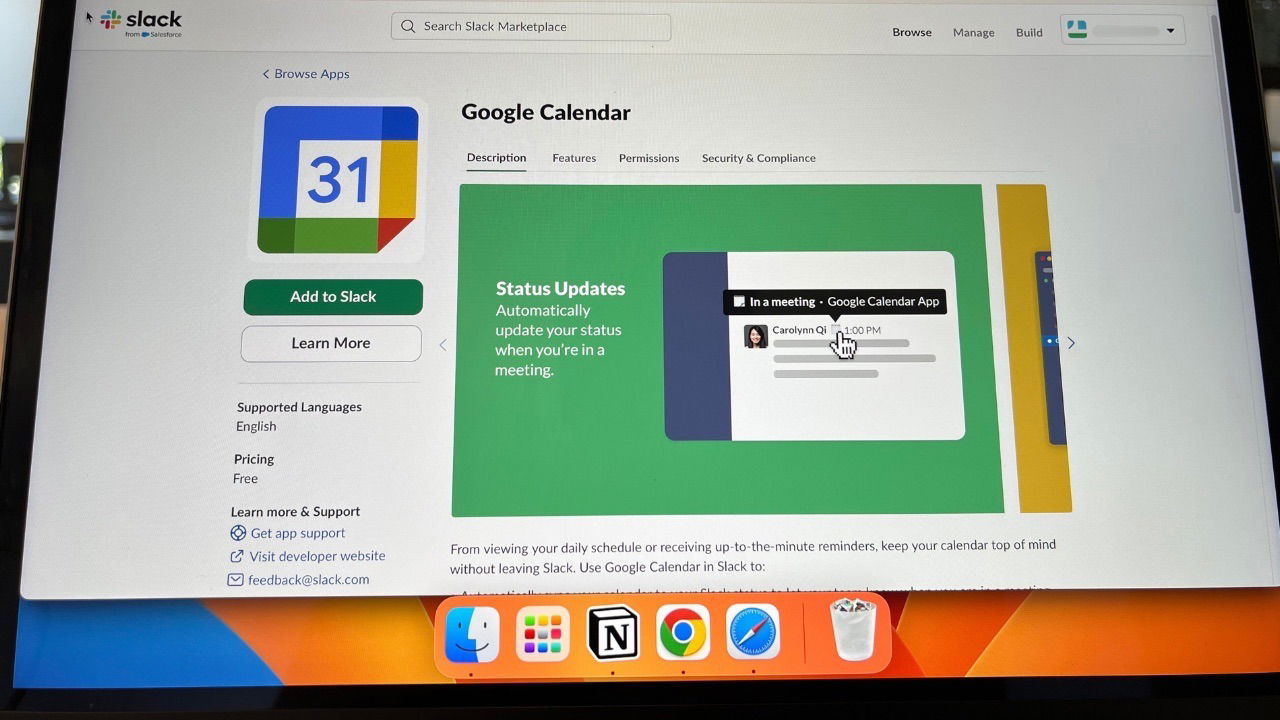
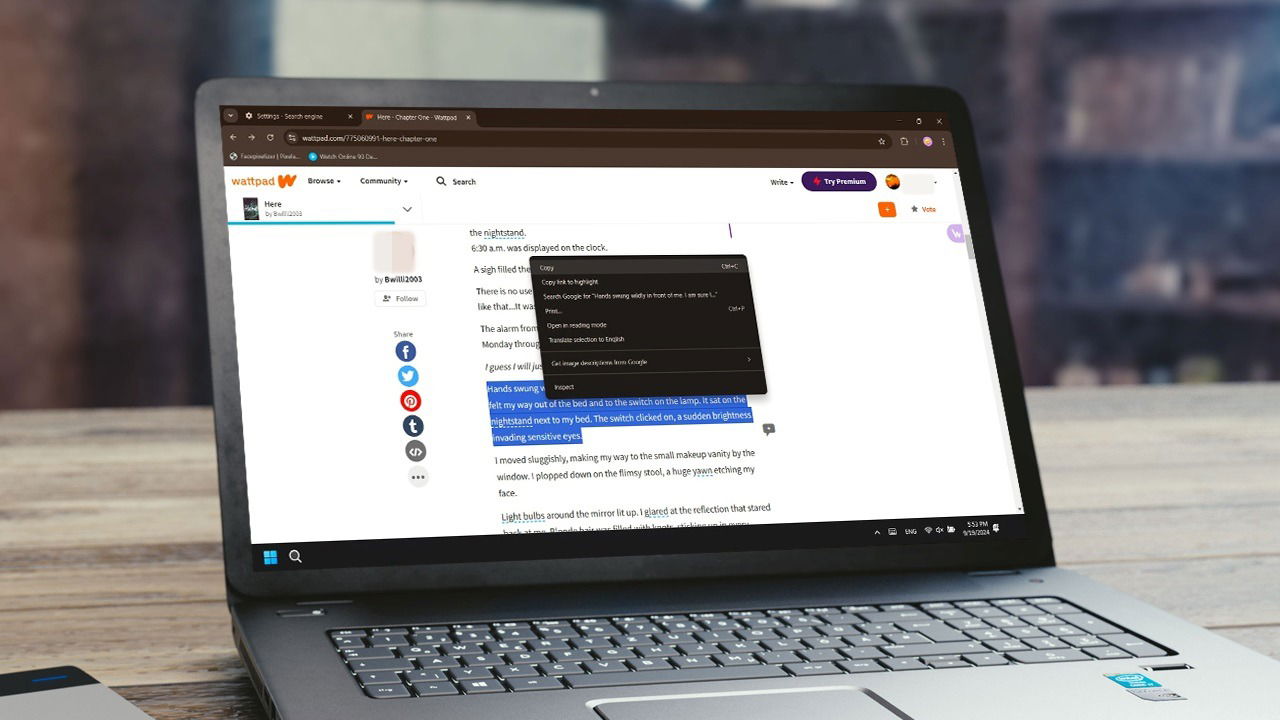




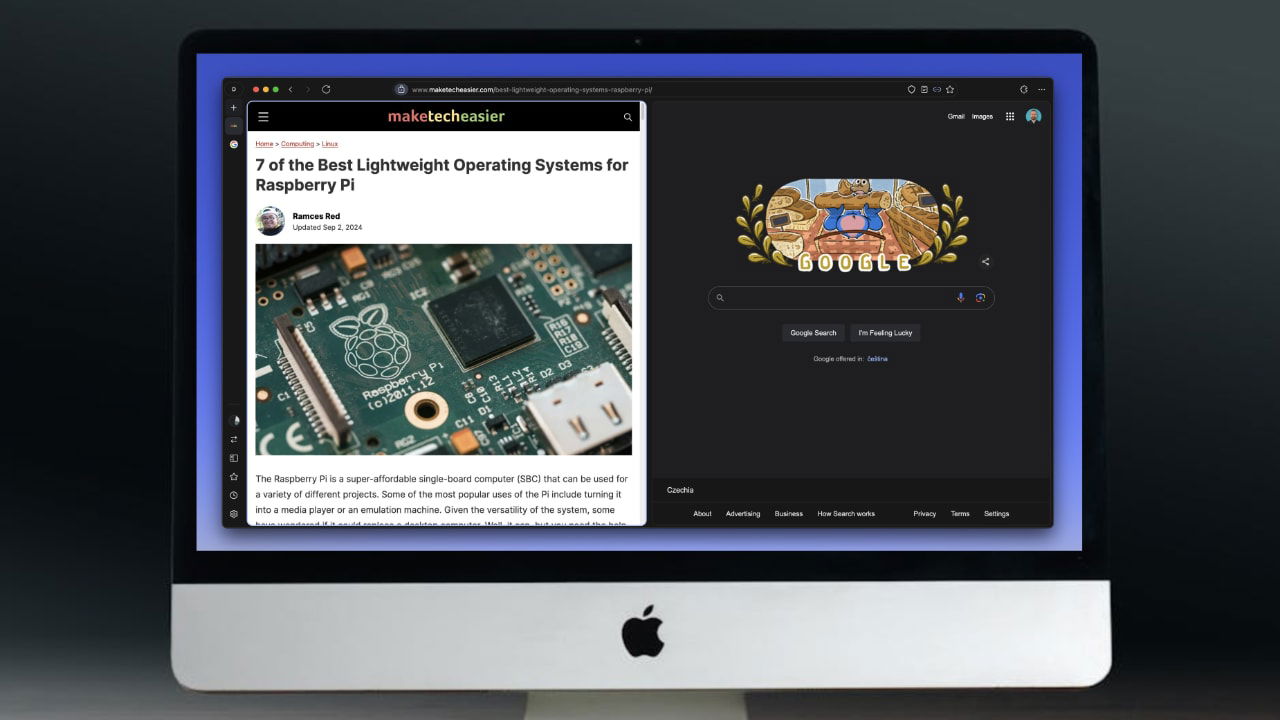





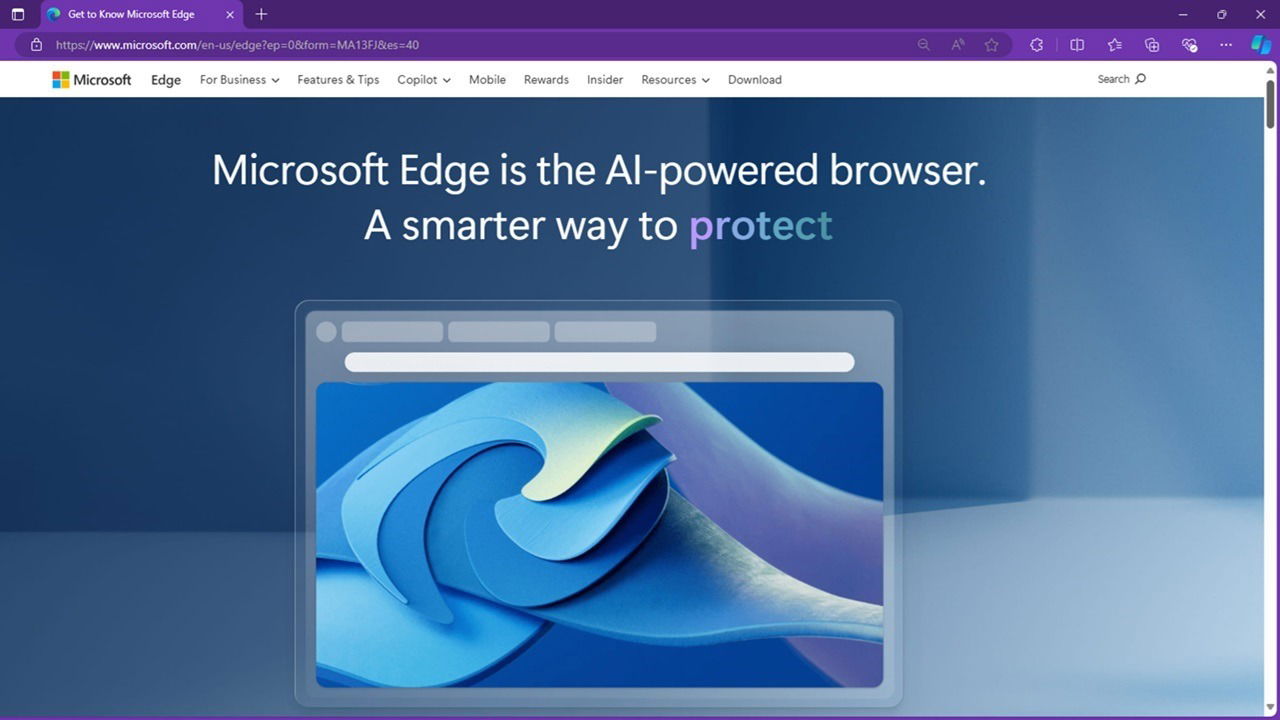

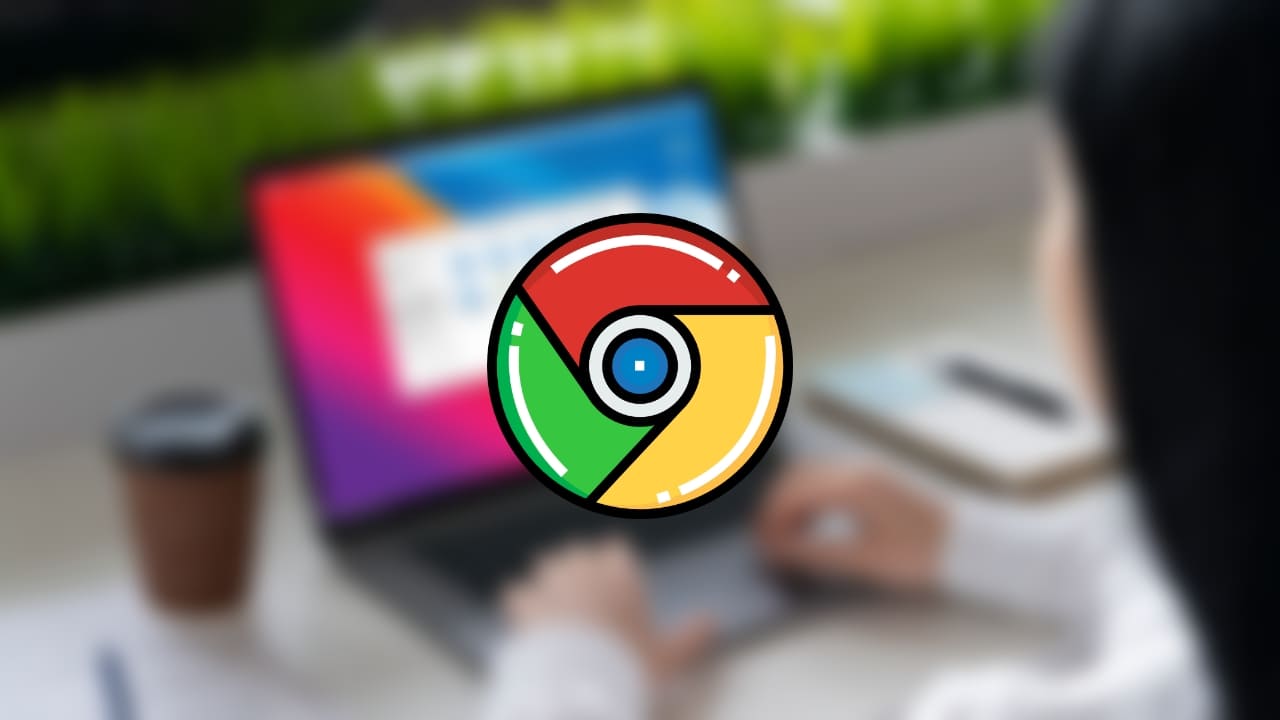







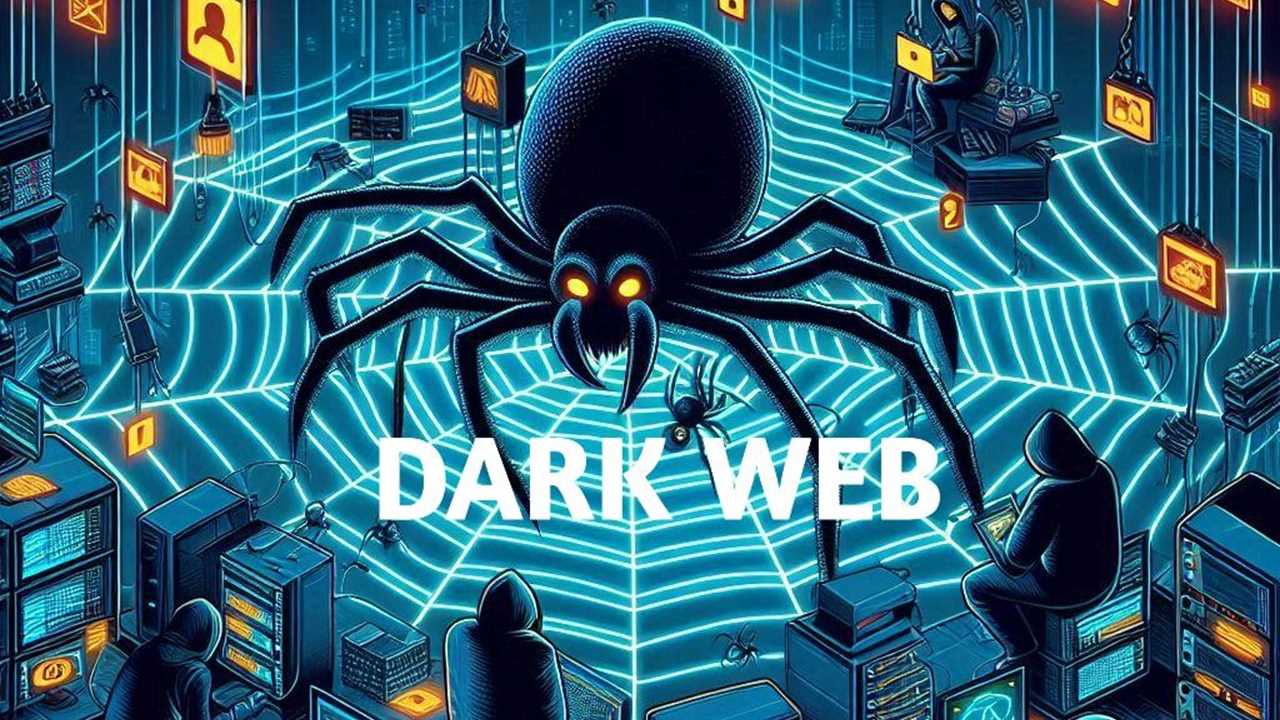
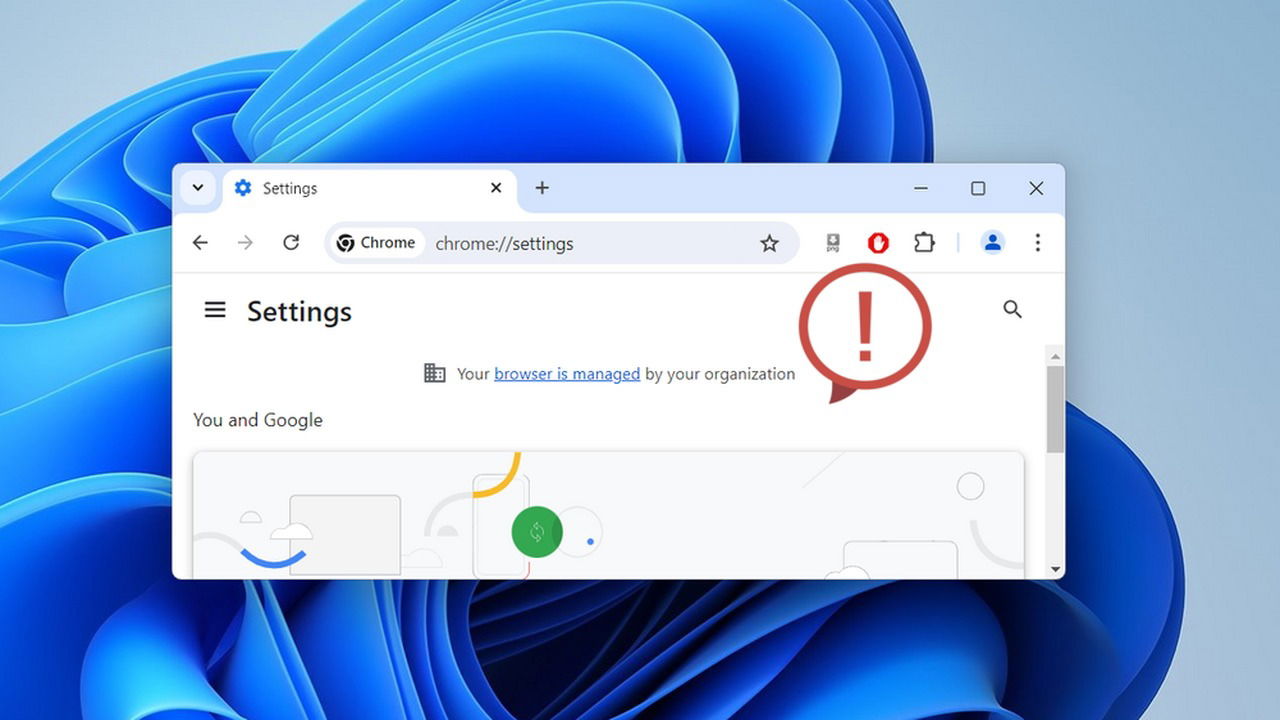
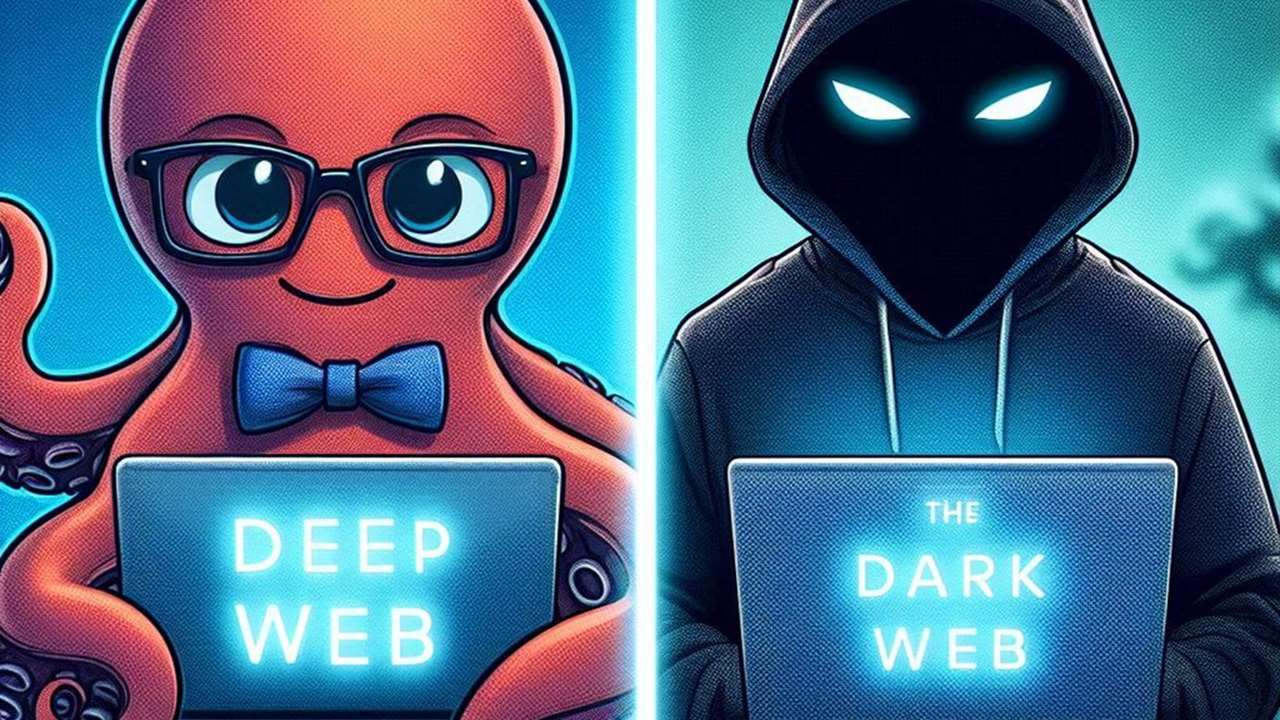
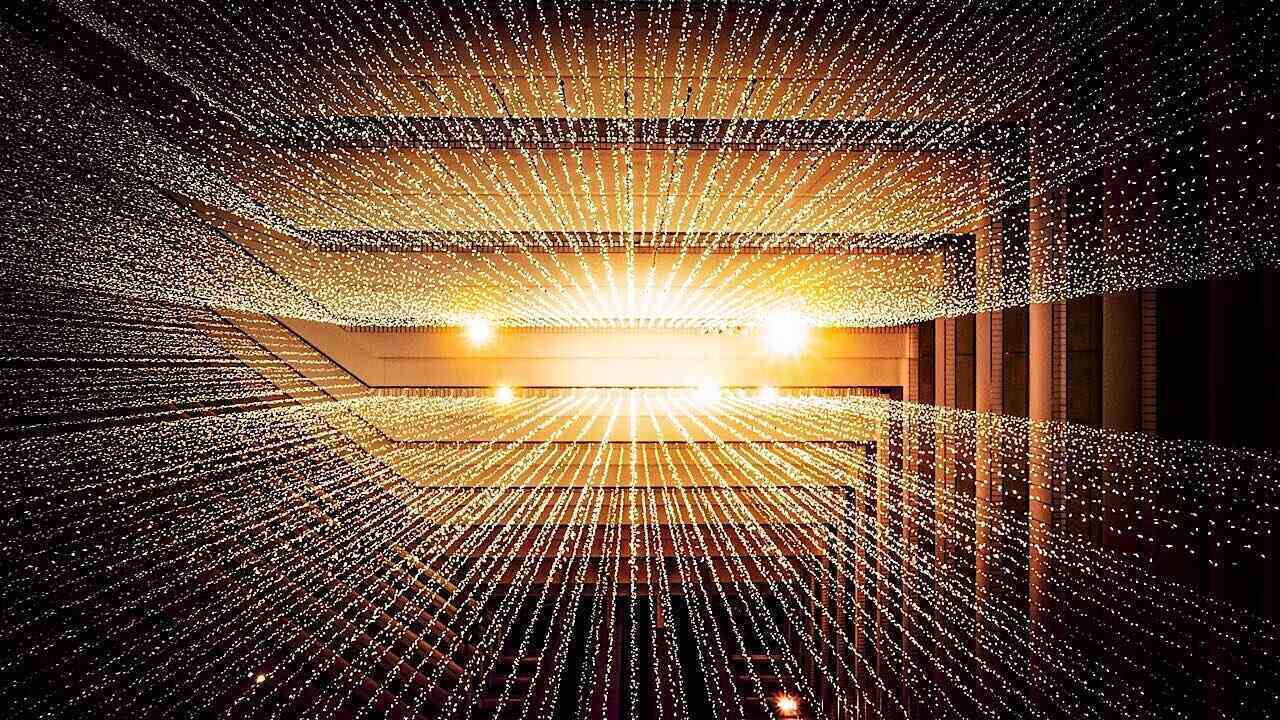



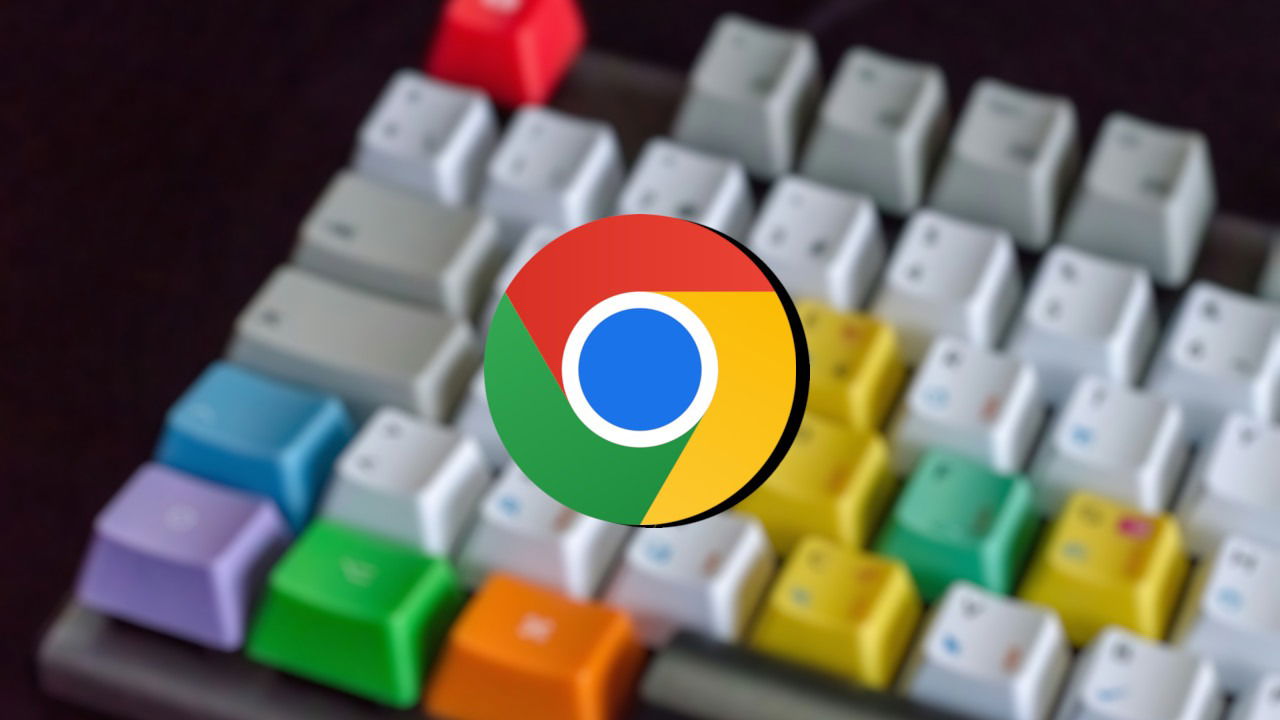
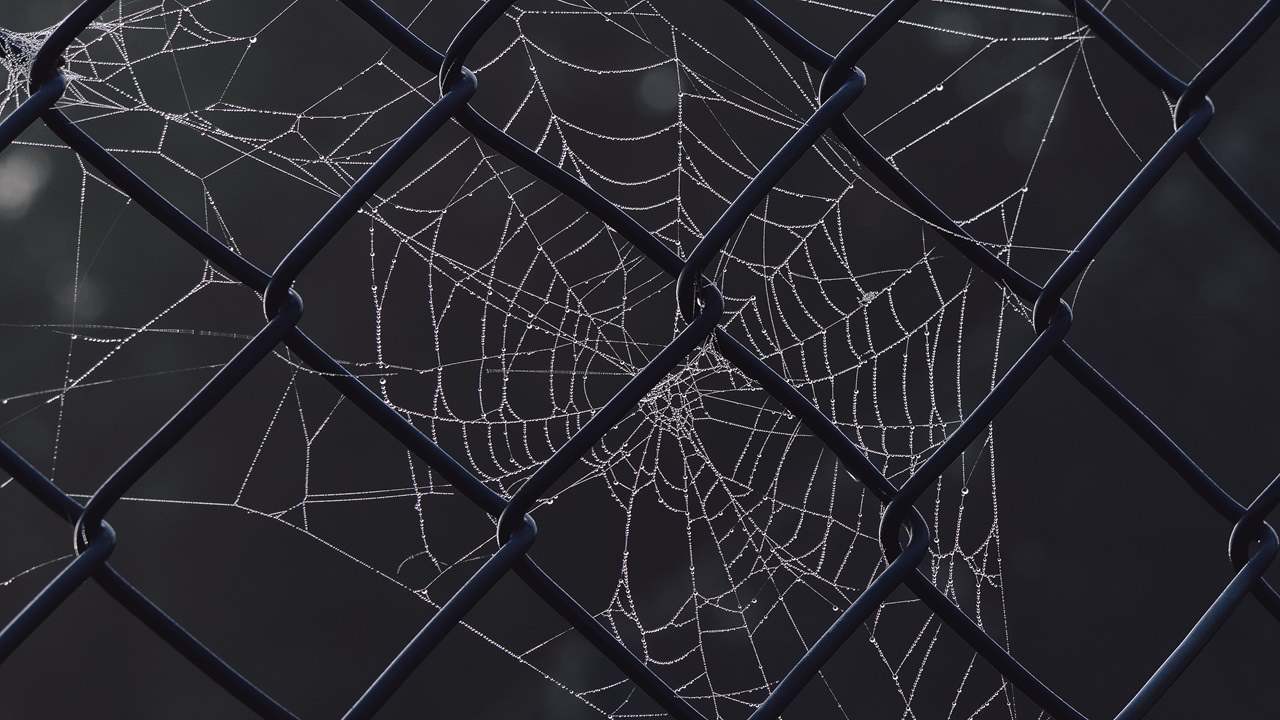

Covering the best apps and services in the World Wide Web.