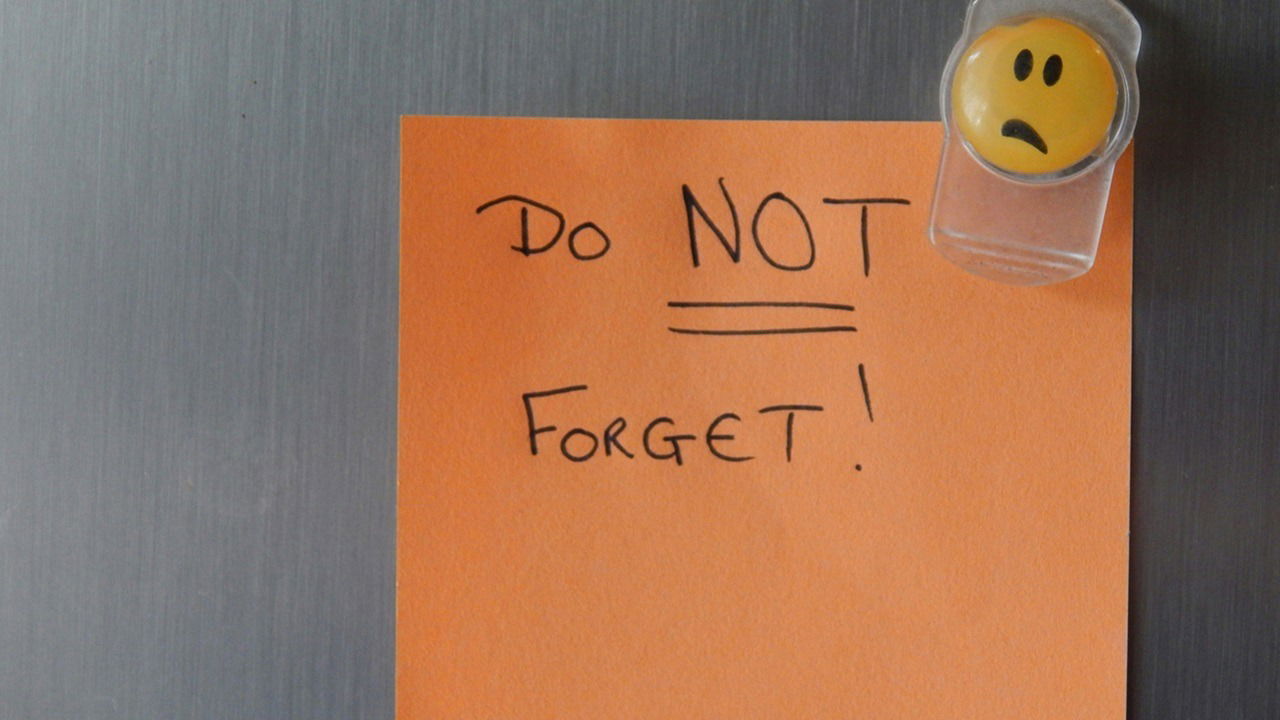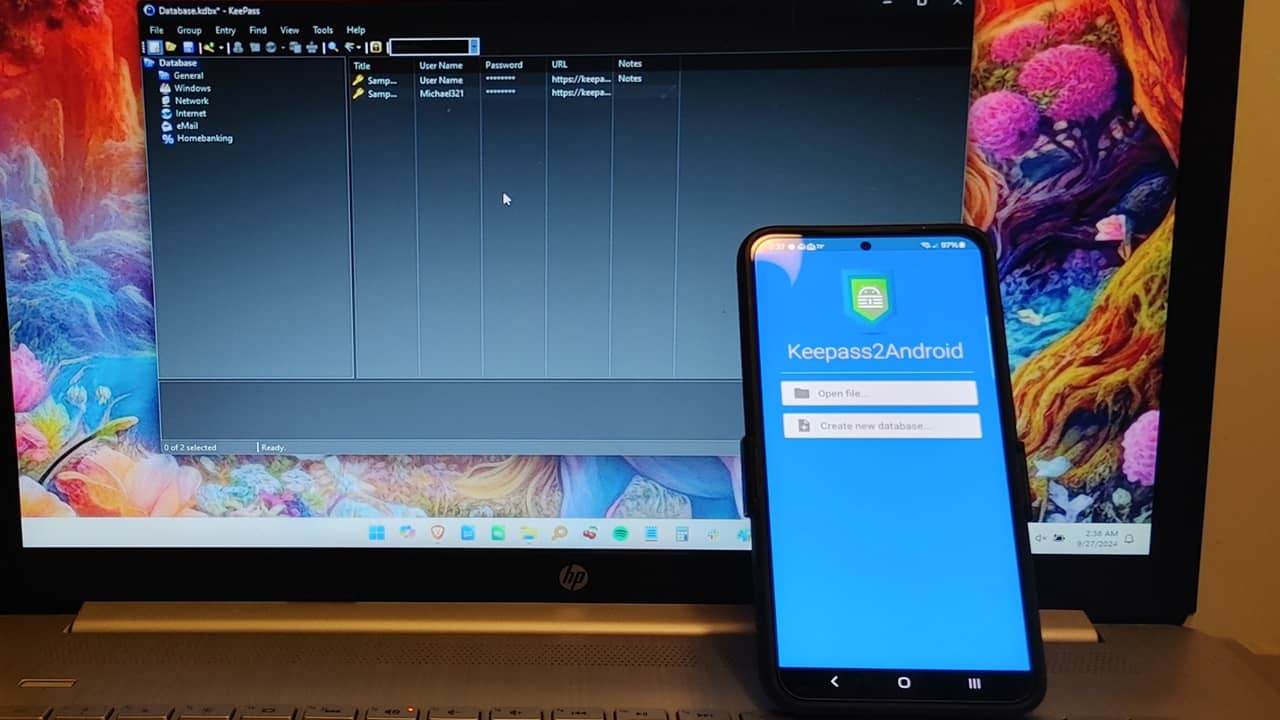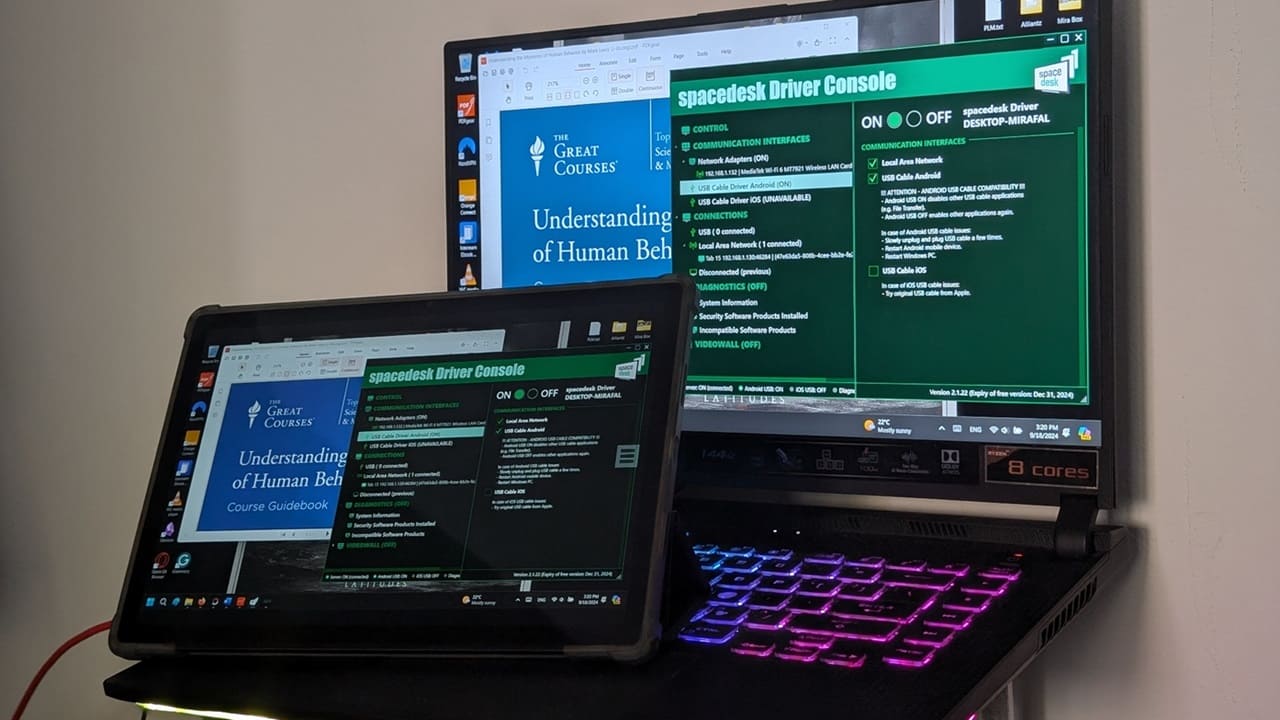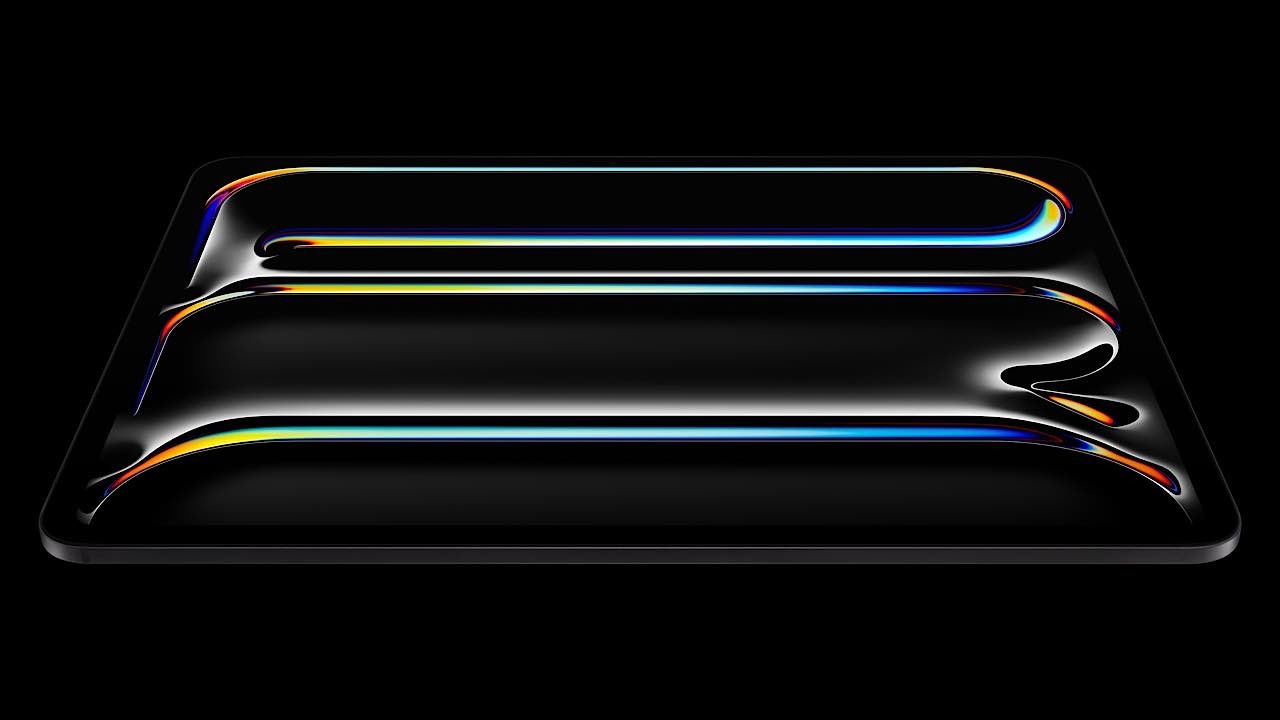Mobile
Comprehensive coverage of Android and iOS apps, tutorials, customization, troubleshooting tips and tricks here.




























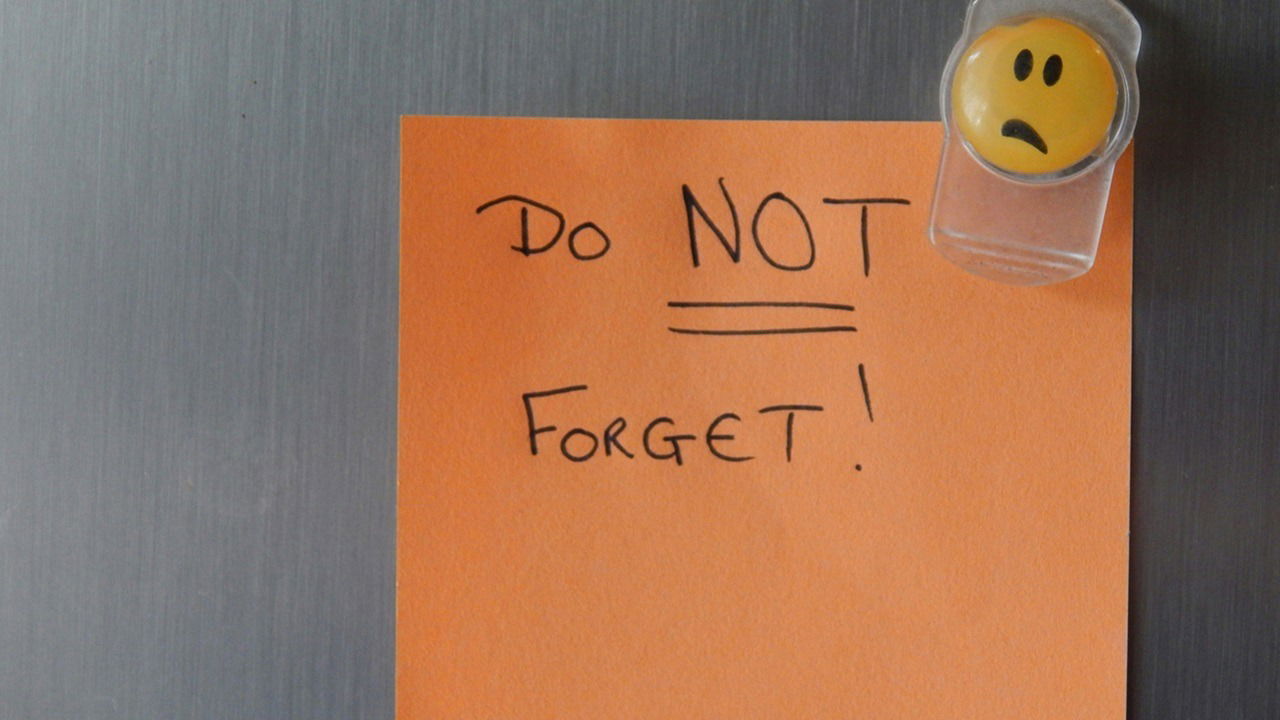













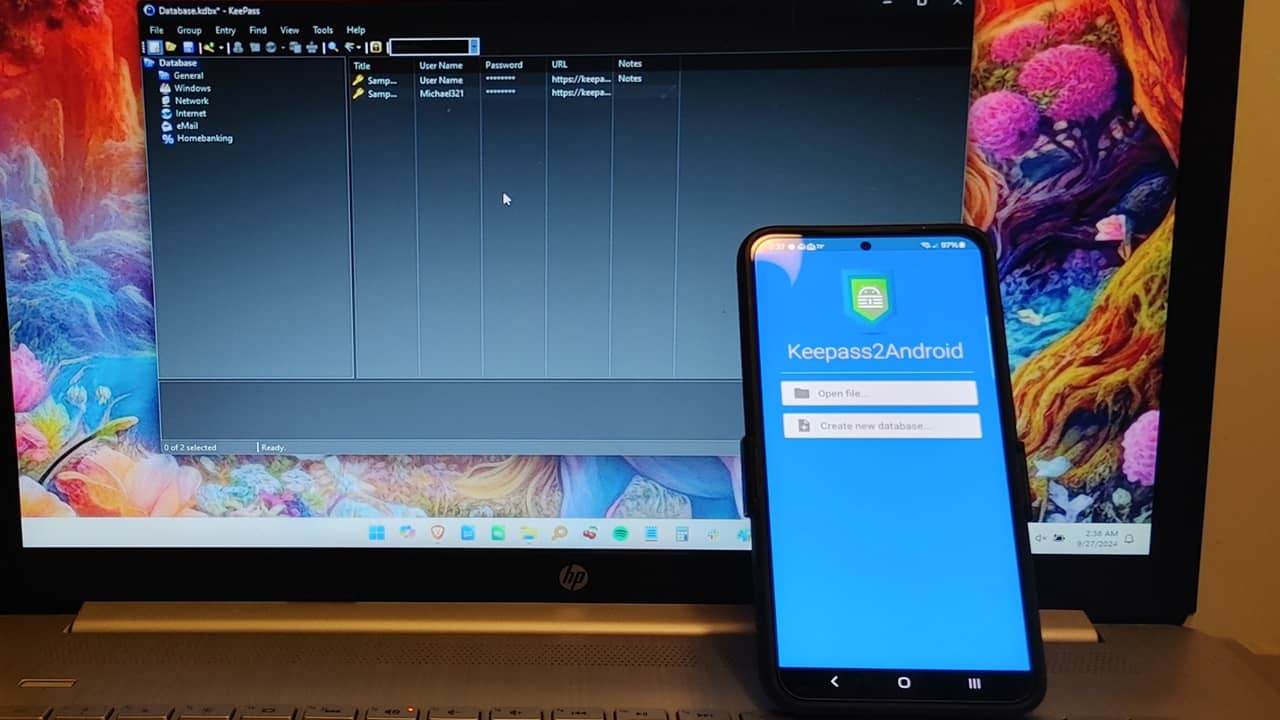


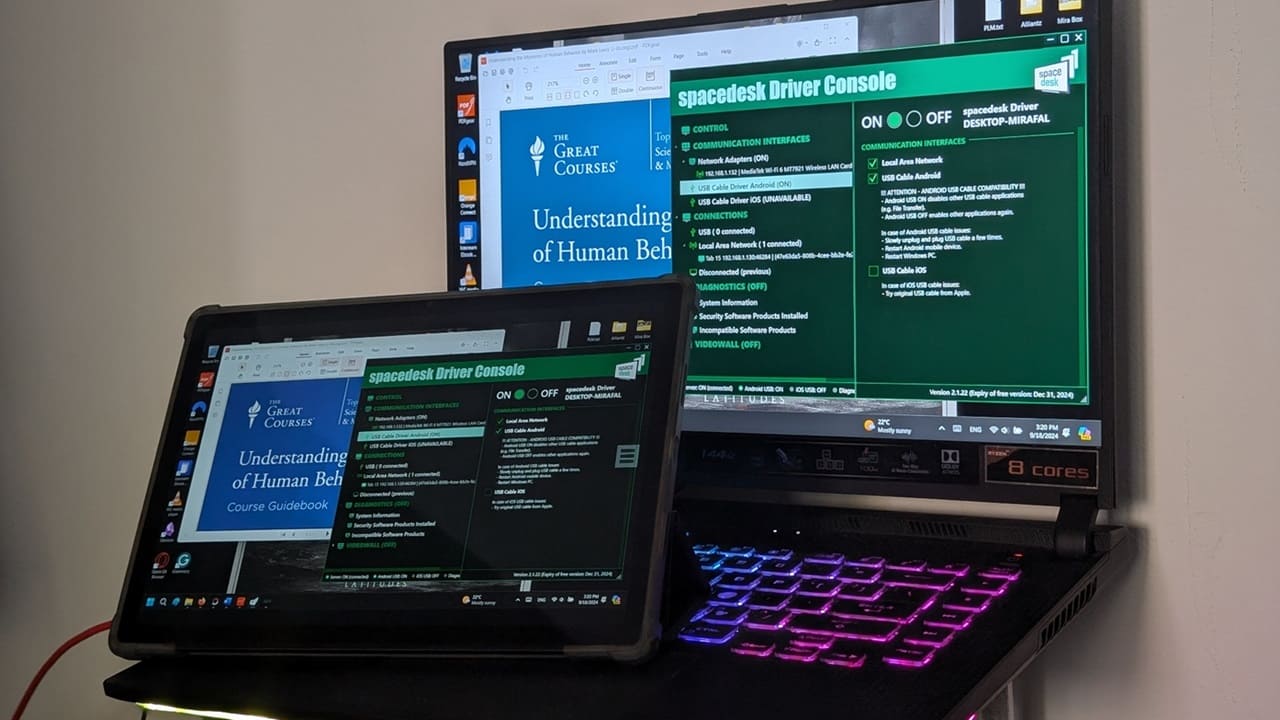



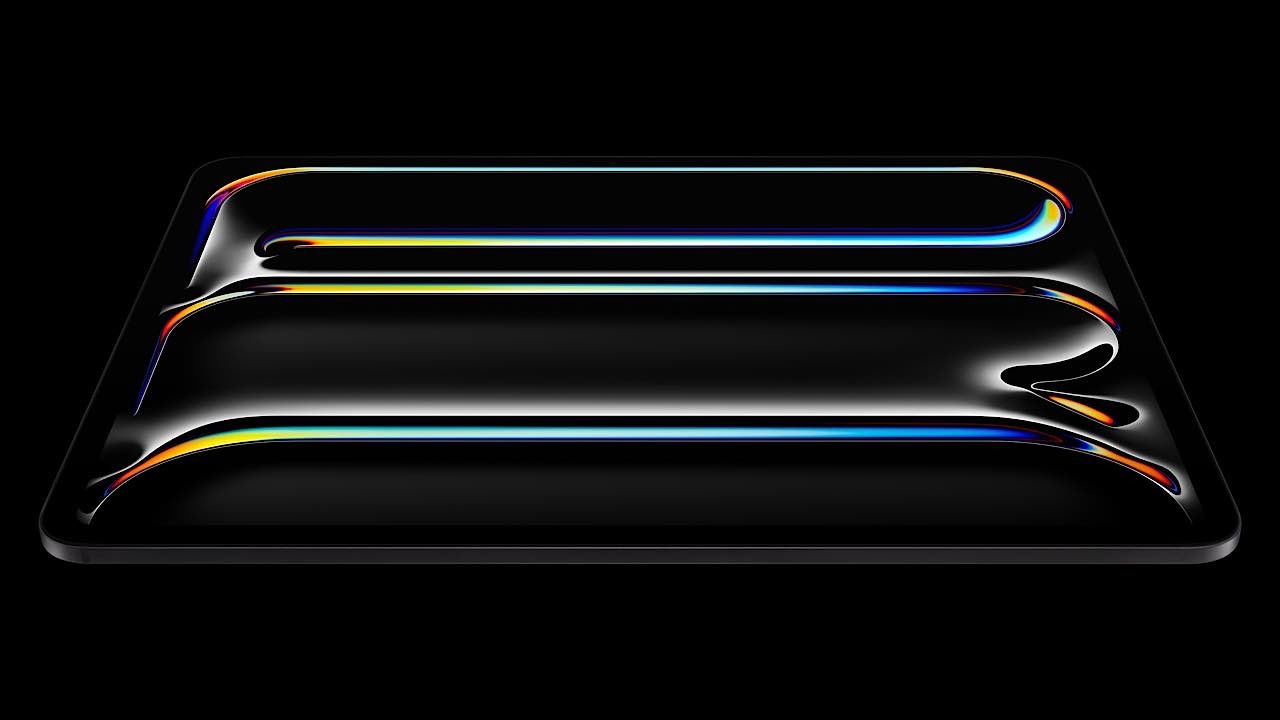
Comprehensive coverage of Android and iOS apps, tutorials, customization, troubleshooting tips and tricks here.