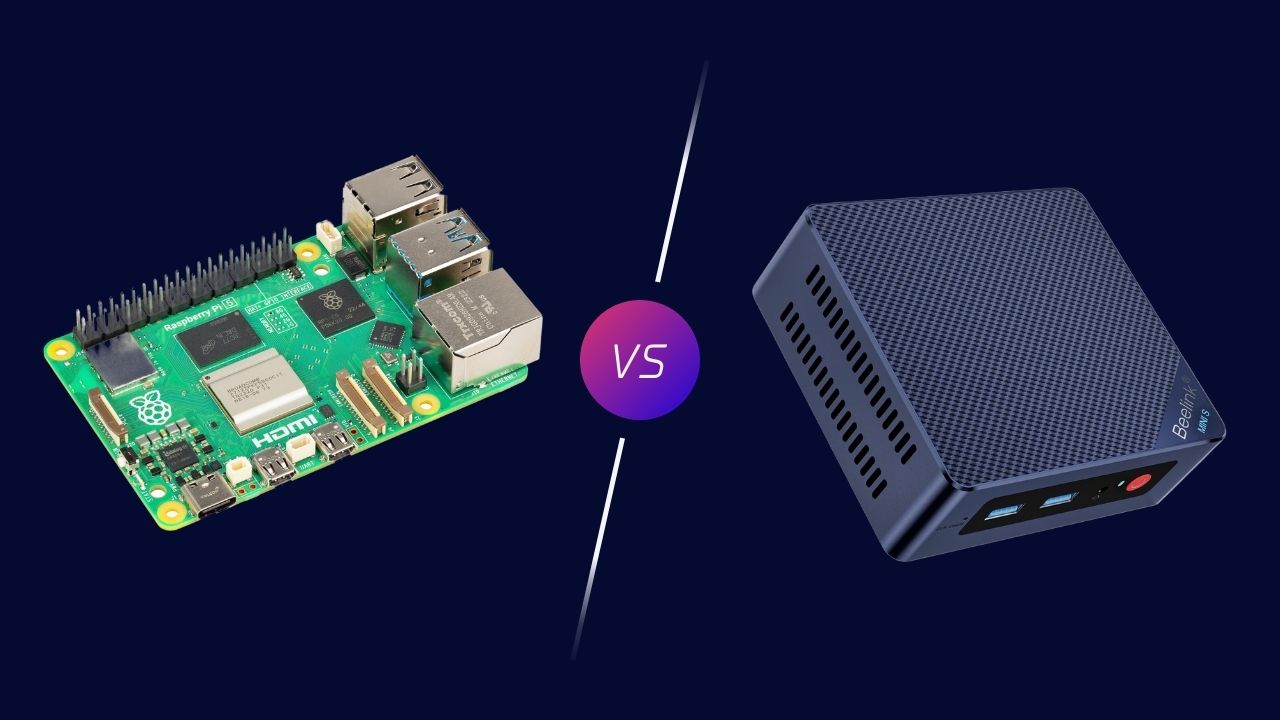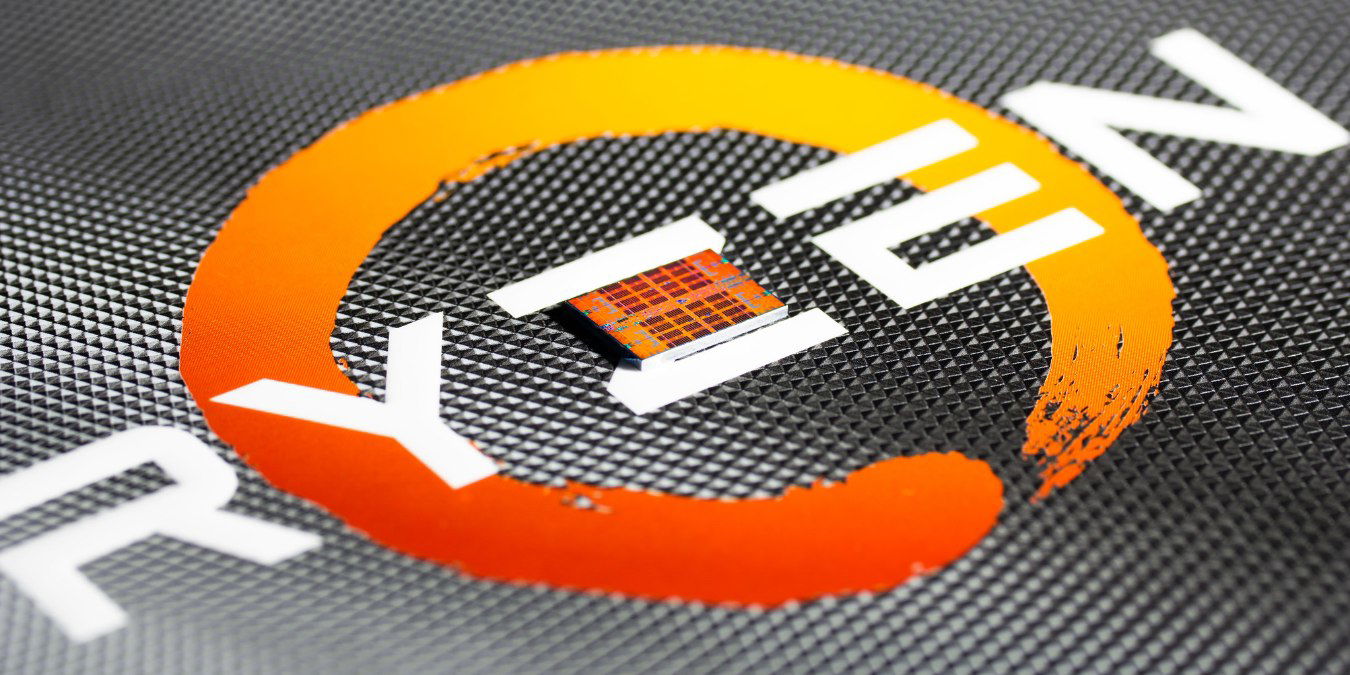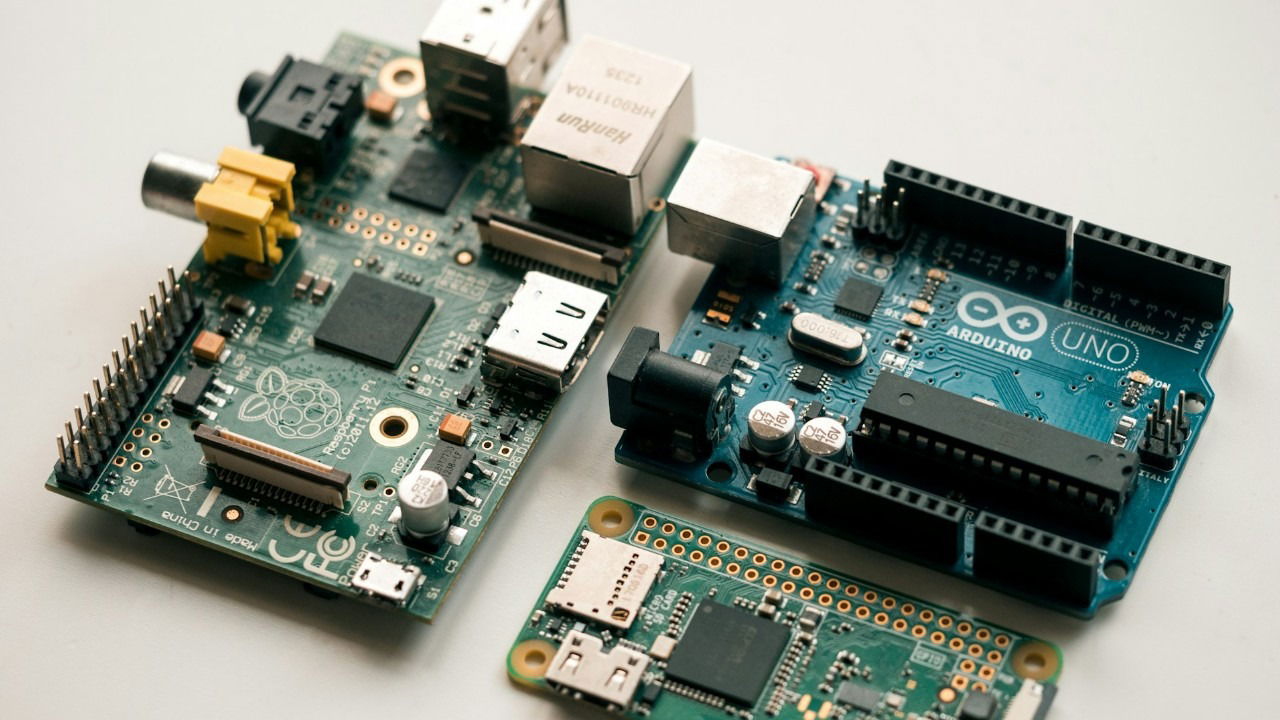There’s never a good time to buy a graphics card. New cards are always being released that are either better or cheaper than the one you are planning to get. With the holiday season upon us, the new year is right around the corner. If you are in need of an updated card that will still leave enough money to enjoy the holidays, consider one of these best budget graphics cards.

AMD Radeon RX 6600

AMD Radeon RX 6750 XT

AMD Radeon RX 6800

AMD Radeon RX 6800 XT

AMD Radeon RX 7800 XT

Nvidia GeForce RTX 4070 Ti Super
Our Criteria
Choosing the best budget GPUs can be tough, as there are too many options on the market in the $100 to $500 price segment. But, keeping the following factors in mind when shortlisting the best picks can certainly help.
Price-to-Performance
More than the absolute price, what matters more in the budget segment is price-to-performance. The frame rate you’re getting per dollar is what makes or breaks the purchase decision in a scenario where every dollar counts. Our pick for the best budget graphics card will inevitably be the one excelling on this parameter.
Performance-per-Watt
High power consumption produces a lot of heat, causing your GPU to exceed a good GPU temperature. A hotter card requires better cooling hardware and can negatively affect your overall PC budget, power bills, and the life of the card.

VRAM
VRAM or video RAM is an essential factor when choosing any graphics card. But it becomes all the more important in the budget segment, as you’ll often find manufacturers skimping on VRAM on lower-priced models. Running out of available VRAM can hurt your gaming performance in the form of stutters, blurred textures, GPU artifacting, and application crashes.
Software Features
Modern gaming is reliant on upscaling and other AI features to render playable frames at high settings and resolutions. Nvidia’s DLSS, AMD’s FSR, and Intel’s XeSS technologies can all boost framerates in games, but the quality and consistency can vary between them. Ray tracing performance, support for productivity apps, available encoding formats, and depth of the software suite can all be important.
Compatibility
A graphics card upgrade doesn’t always happen in isolation. You may end up with a card that needs more power than your existing power supply can provide. Or, your card may not physically fit inside your case. You could also need an adapter cable to connect your graphics card to your PSU.
Good to know: just bought a new GPU? Learn how to stress test it with Furmark.
1. Entry-Level Graphics: AMD Radeon RX 6600
More than half of the Steam user database still uses 1080p displays. As such, a 1080p graphics card remains one of the most important GPUs on the market. The AMD Radeon RX 6600 has reigned supreme in its segment since its release in 2021. While you may also consider Intel ARC graphics cards, there is little to justify purchasing an entry level ARC over an entry level AMD card.

Compared to its closest rival, the NVIDIA RTX 3050, the RX 6600 remains significantly more performant than even the 8 GB variant of the former. In plenty of cases, the RTX 3050 fails to match the AMD card’s performance, even with upscaling! Moreover, at this price point (~$200), there’s really no point in trying to run ray-tracing on your card, leaving no need for the 3050.
With 26 percent more power and at just $200, there’s no denying the price-to-performance proposition of the RX 6600, cementing it as the best budget graphics card on the market. Games at 1080p resolution should run butter-smooth. In fact, the card even runs plenty of modern AAA games on near-Ultra settings with more than 60 frames per second.
Tip: need to extract more juice out of your GPU? Try overclocking your graphics card with MSI Afterburner.
2. The Overall Performer: AMD Radeon RX 6750 XT
AMD is the value champion when it comes to graphics cards, and the Radeon RX 6750 is no different. It might belong to the last-gen RDNA 2.0 architecture, but the performance it offers at its current price is phenomenal. It is almost 20 percent faster than the RTX 4060 for the same price (~$300) and has 50 percent more VRAM. You can expect excellent 1080p Ultra and 1440p High settings when gaming from this GPU, even with ray tracing enabled on some of the best modern-day titles.

AMD’s upscaling tech has come a long way, and some users claim it’s almost indistinguishable from that of Nvidia. The power consumption of the 6750 XT is on the higher end, so you’ll need to check whether your PSU is up to snuff. Plus, this card also manages to outperform the PS5 in the graphics department with ease.
3. The Sweet Spot: AMD Radeon RX 6800
Of course, nobody does budget graphics cards quite like AMD. Even when the Radeon RX 6800 is four years old at this point, it continues to be a fantastic choice. The AMD Radeon RX 6800 would set you back about $350 for 16 GB of VRAM and a powerhouse that is capable of 4K gaming. It’s what makes the RX 6800 XT clearly the best budget graphic card at its $350 price point.

If ray tracing is not priority, you can’t go wrong. In terms of pure performance in raster graphics, the RX 6800 more than delivers. You could also opt for the RX 7700 XT and its efficiency and ray tracing performance, but the RX 6800 manages to outperform it, despite its older architecture. The RX 6800 even manages to deliver nearly 15 percent more performance than Nvidia’s RTX 4060 Ti (8GB), absolutely hammering the Nvidia card in performance and value.
4. Best Budget Graphics Card: AMD Radeon RX 6800 XT
When it comes to talking about budget graphic cards, it is impossible to not have heard of the Nvidia RTX 4060 Ti. Not only does the RTX 4060 Ti fit neatly into the $500 segment, but it’s also quite popular with its 16 GB of VRAM. However, it’s certainly not the best budget graphics card for that money.

AMD’s RX 6800 XT genuinely crushes Nvidia’s 4060 Ti (16GB) card. In fact, in many cases, when running on high-to-epic settings in games, the 4060 Ti using upscaling is often playing catchup with the RX 6800 XT on a native resolution. Games at 1080p and 1440p on the RX 6800 XT Ultra settings should run as smooth as butter. As this card does have a higher power draw, your PSU would have to be a strong one.
FYI: facing performance issues or outdated drivers? Learn how to update AMD graphics drivers in Windows.
5. Best Premium: AMD Radeon RX 7800 XT
Moving into the premium budget territory ($500), the Radeon RX 7800 XT stands unchallenged. Promising phenomenal 1080p, as well as 1440p performance at Ultra settings, you can even try 4K with this beast. It’s in the same league as the RTX 4070 Super, while costing around $100 less. It also includes 16 GB of VRAM, compared to the 4070 Super’s 12 GB, which will prove highly useful at 1440p and 4K.

The slightly higher power consumption compared to the competition is less of an issue here. Also, being an RDNA 3.0 card, you get the latest hardware and software features from AMD, promising that it will last for years. The triple-slot variants of the 7800 XT are still compact enough for the majority of the systems.
6. If You Absolutely Must: Nvidia GeForce RTX 4070 Ti Super
Of course, the RTX 4070 Ti Super is not a budget graphics card. Regardless, if you are ready to build a high-end rig and absolutely must have a high-end graphics card, you can’t go wrong with the Nvidia RTX 4070 Ti Super.

The 4070 Ti Super offers the 16 GB VRAM that its non-super variant doesn’t. Plus, it is 8% faster, and offers true 1440p and 4K capabilities on even the most demanding games. In fact, the 4070 Ti Super doesn’t just have more VRAM than the 4070 Super – it also has double AV1 encoders. With a wider bus and the same AD103 processor as the 4080, this card isn’t just a faster 4070, but rather a slightly slower 4080.
The Bottom Line – The Best Budget Graphics Card Is the One You Can Afford
In the end, finding the right budget graphics card is all about matching your needs with your wallet. Whether you’re spending $200 or $500, each option on this list provides solid value in its price range, offering something unique in terms of performance, features, and future-proofing.

The next generation of Nvidia cards, right before launch, are bound to cause a drop in 40-series prices. Of course, it goes without saying that other graphics card prices will also be affected, giving you more options for less. For now, though, stick to the budget that fits your needs best and delivers the performance you want today.
Image credit: Feature Image from Wikimedia Commons
Our latest tutorials delivered straight to your inbox