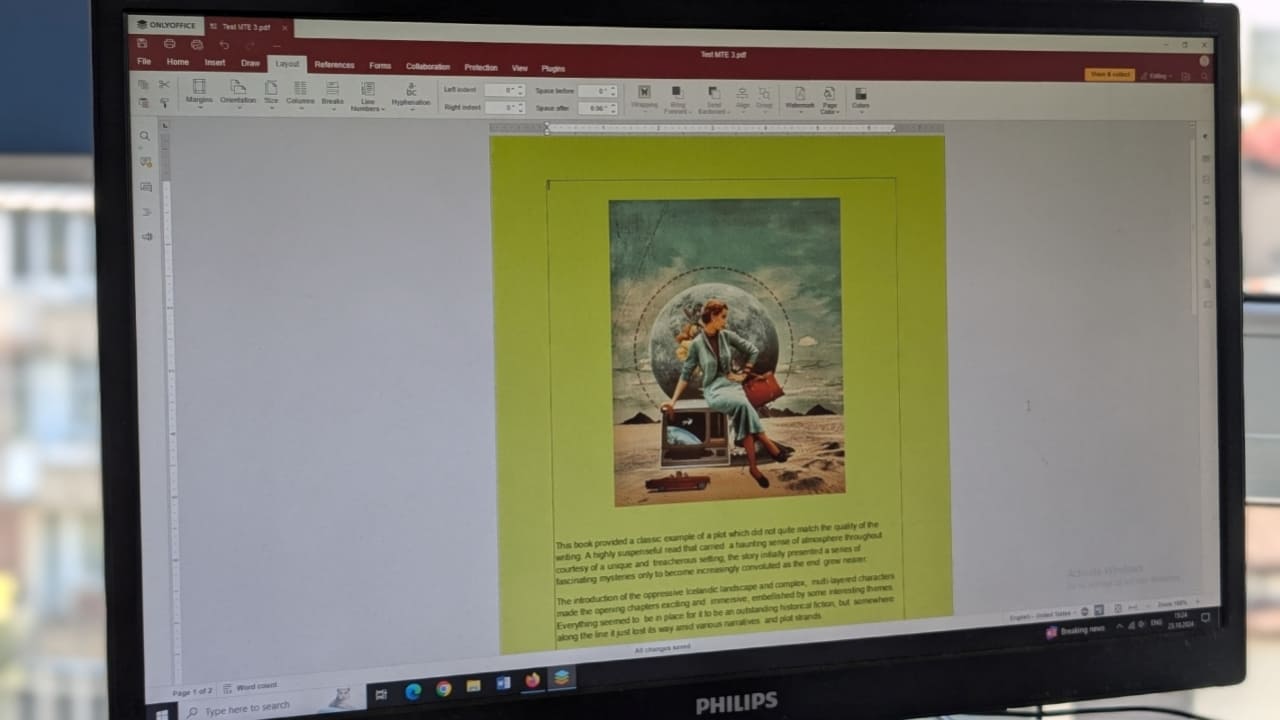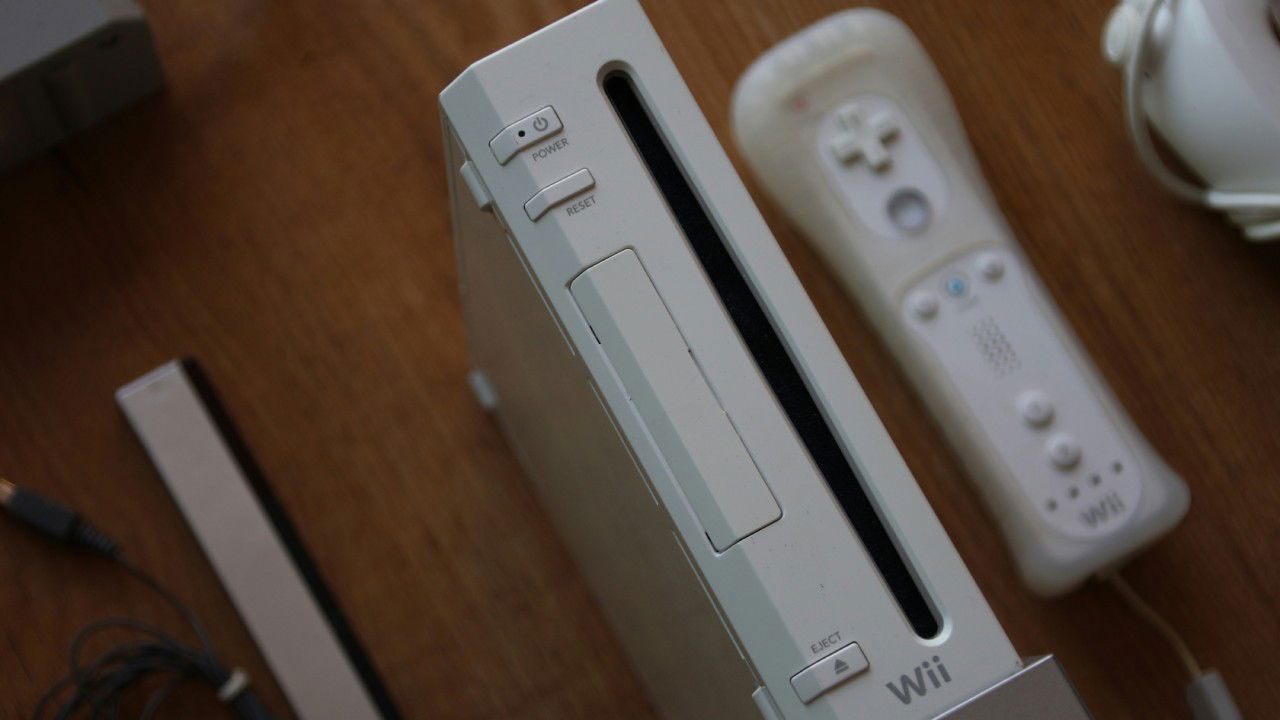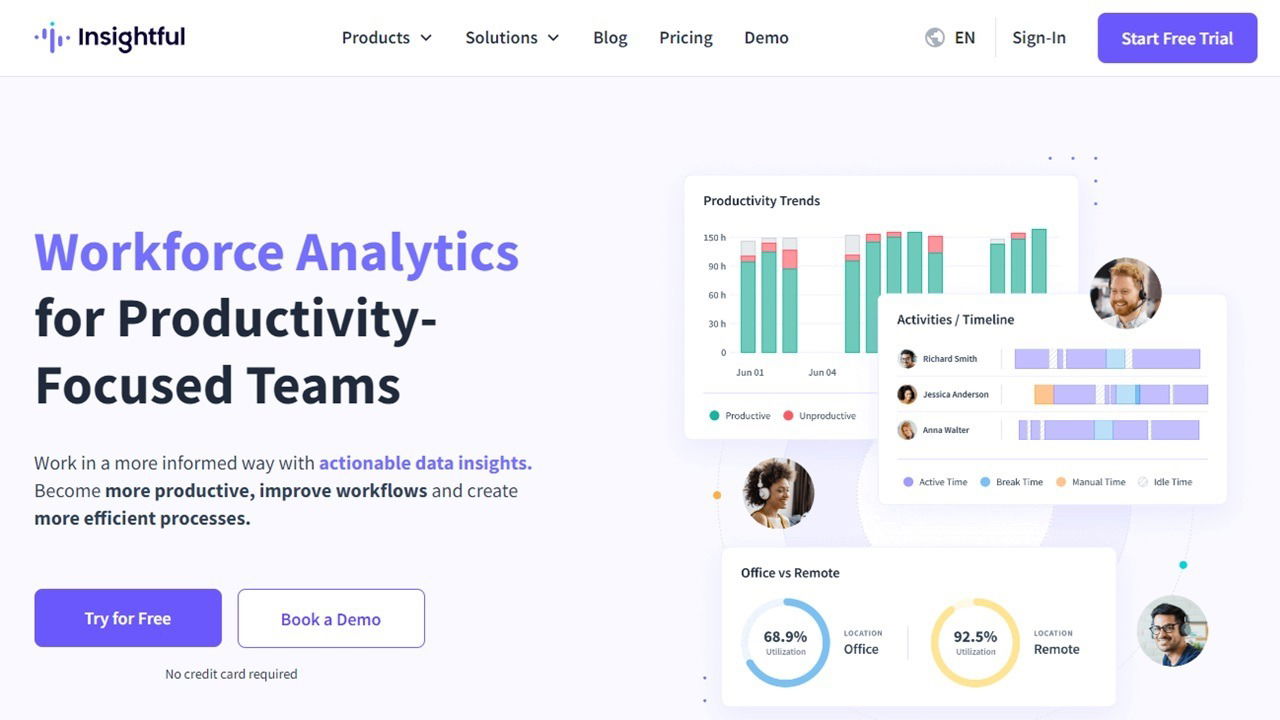Pros
- Solar powered
- Connects via BLE Mesh
- Control up to 32 lights at a time
- Customize lights with over 16 million colors
- Numerous light show presets and effects
Cons
- Can't set schedules and light modes in groups
- Lightshow effects reset when the lights go off, but Presets stay on
As someone who loves Halloween and decorating, getting the opportunity to test the AiDot Linkind SL5 Smart Solar Lights was a dream come true. These handy wireless lights mean far fewer extension cords to light up my decorations and one-tap control from my phone.
This is a sponsored article and was made possible by AiDot. The actual contents and opinions are the sole views of the author, who maintains editorial independence even when a post is sponsored.
No Wires and Complicated Setup
It usually takes me two to three days to decorate outside for Halloween. A large part of that is arranging lighting. And, in a few areas, I had to use battery-operated lights, which meant constantly having to change batteries. The AiDot Linkind SL5 Smart Solar Lights charge automatically in sunlight – or even bright light indoors (handy if it’s shady, and you need to charge them).
I love that I didn’t have to have Wi-Fi for these. It’s a Bluetooth-only connection that uses BLE Mesh technology, so I can set the lights up pretty much anywhere. According to the instructions, I just need to keep lights within 98 ft. of each other to have them in the same group. And, to control them, I need my phone within the same distance.
After decorating as usual, minus my wired lighting, I unpacked the lights, which were packaged quite well. Included in the package are the lights, stakes, and wall mounts.

For my needs, I didn’t need the wall mount kit, but the sturdy plastic stakes are simple enough to put together. The lights can rotate 360 degrees once on the stake – yet another plus. I always hate when I stake a light in the group and have to pull it back out because the angle is wrong. Thank you, Linkind, for removing that hassle.
I had to charge the lights for 48 hours before the first use. I let them charge indoors, as it was dreary and cloudy.
Once charged, I installed the AiDot app, turned on Bluetooth, pressed the red button on each light (you can add multiple lights at one time), and added them to the app. I received 12 lights and added them in two groups. Only one light gave me trouble, but after I reset it to pairing mode, it did fine.

I do wish each light had some identifying mark on it. It gets confusing quickly when you have an army of solar lights lying in a row that all look the same. But, the app does let you rename lights and quickly turn them on/off to identify each one.

In less than five minutes, I had put stakes on the lights, added them to the AiDot app, updated the firmware, and created two groups to better manage them. I couldn’t believe how quick and easy the process was.
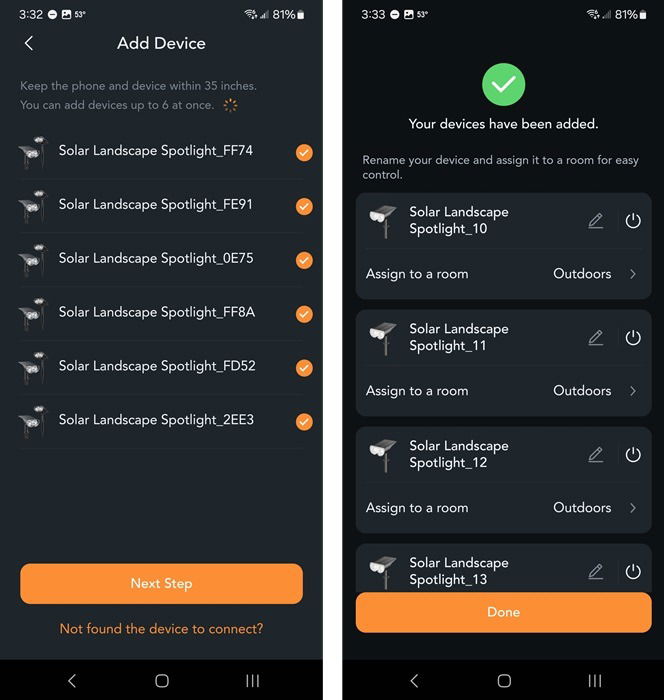
Time to Create a Haunted Display
The AiDot Linkind SL5 Smart Solar Lights are fairly small, similar to standard walkway lights, so they blend in well. I didn’t want them to distract from my decorations, so this is a huge selling point.
To be honest, they kind of remind of Number 5’s head from the movie Short Circuit.

The only problem is making sure I place the lights so they receive ample sunlight to stay charged. The entire top of each light has a PET monocrystalline silicon solar panel. Plus, the lights can last up to 12 hours on a full charge, thanks to their 30 percent charging efficiency. Naturally, as outdoor solar lights, they’re weather resistant with an IP65 rating.
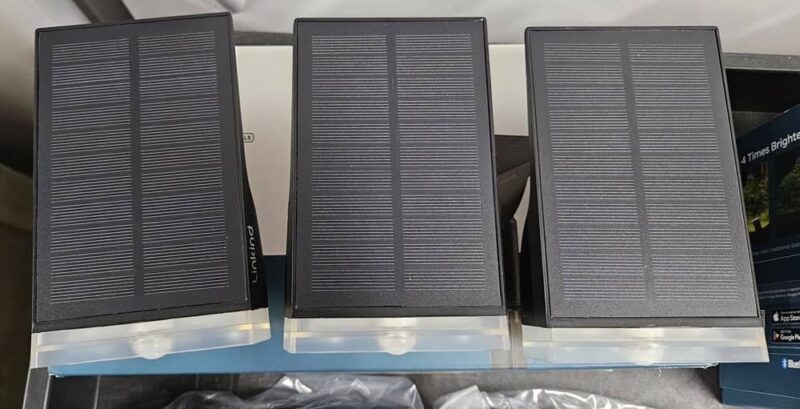
I didn’t set up any effects until I had the lights placed through a few of my displays.
Then, it was time for the Halloween magic to begin. I didn’t need a complex spell to light everything up – I just needed my phone and the AiDot app. The app has added multiple Halloween light shows for users. I love all of them, but I finally settled on Ghoul’s Glimmer and Spectral Shimmer.

The first had eerie blue and purple hues that perfectly illuminated a scene with a few trick or treaters and metal signs carefully arranged. The second focuses more on red and orange hues, which was ideal for a haunted cemetery scene.

I could choose to let the lights turn on in one of three ways: motion, light detection (turn on at dark/off at sunrise), and schedule. I opted for the schedule to better conserve battery life. Also, I’d recommend turning down the brightness. They’re surprisingly bright, and I didn’t need them at 100 percent to illuminate things well.
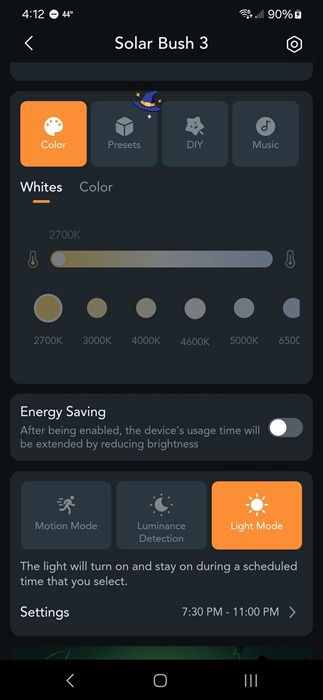
The app could use a few improvements, and AiDot has assured us that our concerns will be addressed. While I could set a lighting effect and even create custom lighting effects as a group, I had to schedule each light in the group and choose the lighting mode (motion, detection, schedule) individually. Considering I could have up to 32 lights in a group, this gets tedious quickly. I’d love to see some of the same individual light options added to the group settings.
The other area of concern is that the lights won’t retain their color/effect setting if you use the Lightshow option. I do understand that the Lightshow effects are more for special occasions, so that’s why they’re not designed to be set up for everyday use. However, if I used the Presets feature, they did retain their color each day. They retain all settings as well if you use a solid color.
Otherwise, a few taps is all it takes to reorder lights in the light show, change effects, customize colors, and even let the lights dance to a creepy playlist.
I did set up a motion walkway for trick or treaters. I staggered the lights so that when anyone walks by, each lights up with a different color. It’s a great addition to add a little more ambience to the season.
At around 30 percent brightness, a few of my lights that didn’t get quite enough sun did die after a few nights. I had to rearrange them to charge better to solve that problem. However, they did last over 10 hours without being recharged.
Customize Everything
I think my favorite part of testing the AiDot Linkind SL5 Smart Solar Lights has been customization. I’m not limited to the handful of Halloween presets in the app. With 16 million colors, I can create anything I want. I get the pleasure of adjusting temperature, brightness, flicker frequency, and more. And the app’s easy to use.
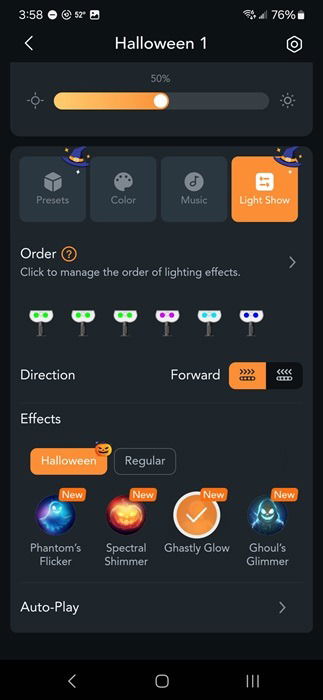
While I focused on Halloween, I’m also looking forward to adding these to my Christmas display in a few months. And thanks to all the customization options, I’ll be using these year round, too, to spice up the typical white walkway lighting.
Stunning Lighting

Overall, I’m thrilled with how these lights have added to my Halloween decorations. They’re bright, easy to adjust, and highly customizable for any type of light show I want to create.
Grab a set of six AiDot Linkind SL5 Smart Solar Lights for just $125.99 today, and transform your happy little yard into a spooktacular Halloween display.
Our latest tutorials delivered straight to your inbox