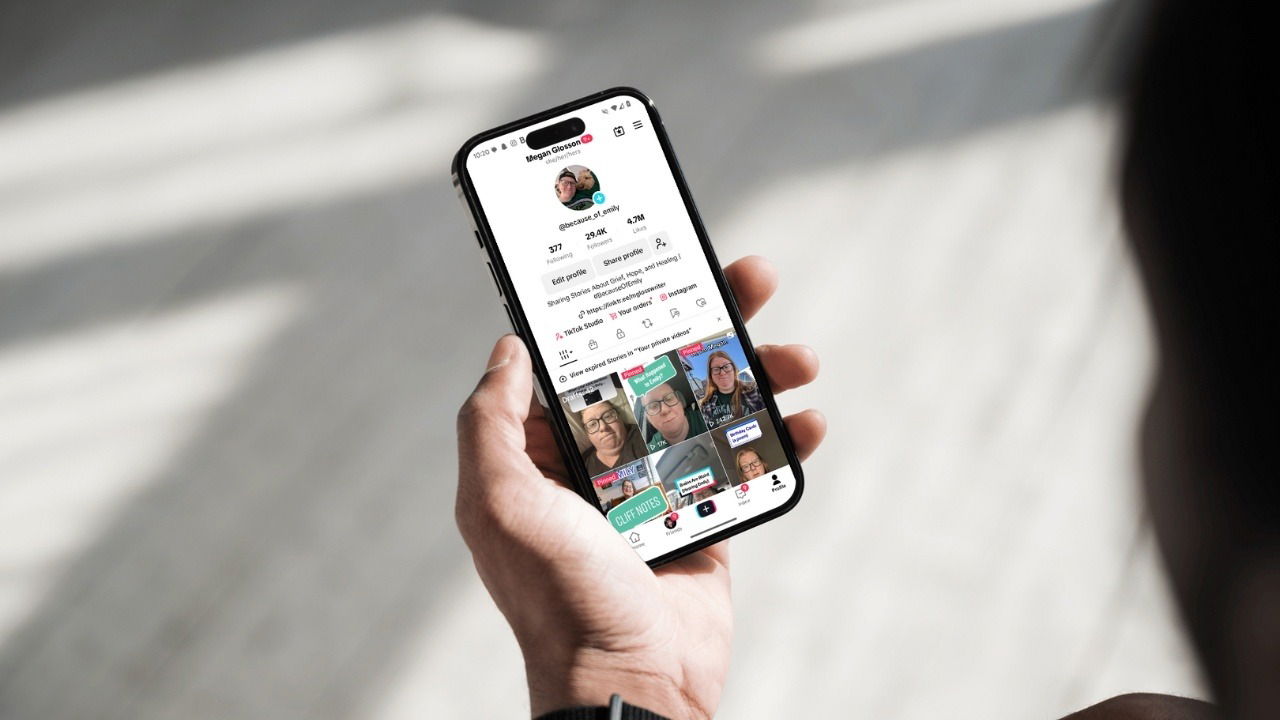Like many others, I cut the cord and switched to streaming and haven’t looked back. But trying to search streaming services is a massive headache, especially when you’re subscribed to more than one. Don’t jump from service to service anymore, just use one of my favorite free searching services.
1. Reelgood – My Absolute Favorite
I’ve used other streaming search services, and I’ll mention a few of those in a moment, but Reelgood has proven to be the best so far. Not only does it seem to have the most accurate and up-to-date results, but it has several tools in one convenient place that allow you to:
- Search both premium and free services simultaneously, including anime streaming services
- Check out New, Coming, and Leaving to check out the most popular streaming services
- Create lists of just the services you use (including free services)
- Jump to a streaming app directly from Reelgood (you’ll need to be logged in to the streaming app first)
- Use apps for LG smart TVs, Fire TV, and Android TV (no Roku app, but I can connect to Roku via the Reelgood Android app)
- Play Reelgood Roulette, for the times I don’t know what I want to watch
- Watch in the US or UK
- Includes cable networks with on-demand content
- Get notifications when new episodes of your favorite shows drop
Personally, I like the website better than the app, as the app gets a bit glitchy at times. I just open the desktop version of the site on my phone, and I’m all set.

As an example, I love the seasonal Food Network show Halloween Wars. A quick search on Reelgood shows me that the latest season airs on MAX, then lists free, subscription, and rent/buy options.
I can search over 300 services at one time. To say that’s convenient is an understatement.
2. TV Guide – Search and Entertainment News
If you’re young enough, you might remember getting a small physical magazine each week telling you what would be on TV that week. Yes, that used to be the only way to look ahead and long before streaming services existed. Now, TV Guide‘s evolved into an online hub to search streaming services and get entertainment news.
I tend to use Reelgood and TV Guide together. The latter I use mainly to get the dirt on what’s coming up, such as which of my favorite Netflix series got canned for no good reason, or what’s the latest Amazon Prime original I need to check out. The service even covers local and cable stations.

Just like Reelgood, I can create lists of my streaming services for more personalized results. What I don’t like is that when I search for a title, I don’t always get all the results. For example, when I search for Halloween Wars, MAX doesn’t show up, but Discovery+ and Food Network do.
I can’t always count on seeing the most accurate results, but the latest news helps me find new things to watch across all my favorite services.
3. JustWatch – Discover New Daily Recommendations
JustWatch used to be my go-to for searching all streaming services simultaneously. I do still use it sometimes, but I just fell in love with ReelGood’s layout more, and there were a few movies that I couldn’t find via JustWatch.
I choose my services (I don’t have to, but it does personalize the results better), search for whatever strikes my fancy, and see where it’s streaming. That’s simple enough, right? But, what keeps me using the service is Discover Daily. I highly recommend signing up and adding your streaming services to make the most of this feature.

Every day, I get a handy list of what’s new, what’s going viral, and top shows/movies in several genres (these vary by day). I can even filter to get more custom results. Plus, I can browse lists and guides to find similar content to what I already enjoy.
4. Yidio – Cleanest Layout
Yidio is sort of the condensed version of Reelgood. If you don’t need some of the smaller or lesser-known streaming services, Yidio may be all you need. It features just over 100 streaming services and has the cleanest layout of any other option on this list.
What I like about the layout is that it’s extremely uncluttered, shows every service that currently has a show/movie I searched for, and lets me filter by service to see the episodes and seasons each service has.

But I discovered it’s missing some services I use, such as The Roku Channel. If you’re like me and love free streaming services, this could be a deal breaker. Sometimes it mixes up TV shows, too. For instance, I searched for Ghosts, but it mixes up the UK and US versions, showing only one show. Some episodes are the UK, while others are the US. It’s not perfect.
5. Search Streaming Services With a Streaming Box or Smart TV
Most smart TVs and streaming boxes have a search feature to search all streaming services at once. Or, at least they search the ones on that particular platform, such as Amazon Fire TV, Roku, Google Chromecast (now becoming Google TV Streamer), Apple TV, etc.
In my experience, this is the least effective way on the list, but it’s still miles ahead of searching each service separately. I’ve tried using Google TV and Roku, but I often find outdated or completely wrong results. For example, I searched for The DaVinci Code after it left Hulu. Both platforms listed that the movie was still on Hulu almost a month after it had left.
I do use the built-in search when I just want to use my voice for a quick search. It’s convenient, after all, but not always the best results.
If you’re trying to cut back your subscriptions or choose the right ones, I’d recommend using the above services to see which platforms have your favorite shows and movies from your watchlist. If Spotify just isn’t hitting the right notes anymore, try these alternatives.
Image credit: Unsplash. All screenshots by Crystal Crowder.
Our latest tutorials delivered straight to your inbox