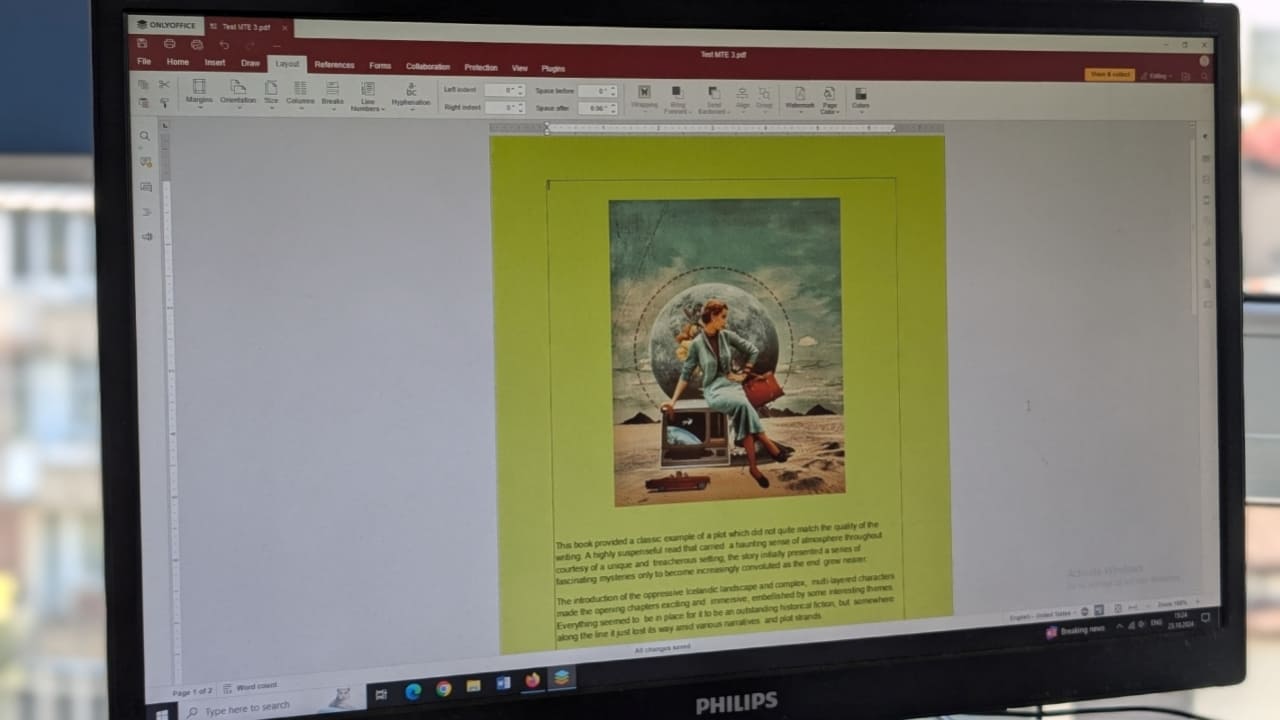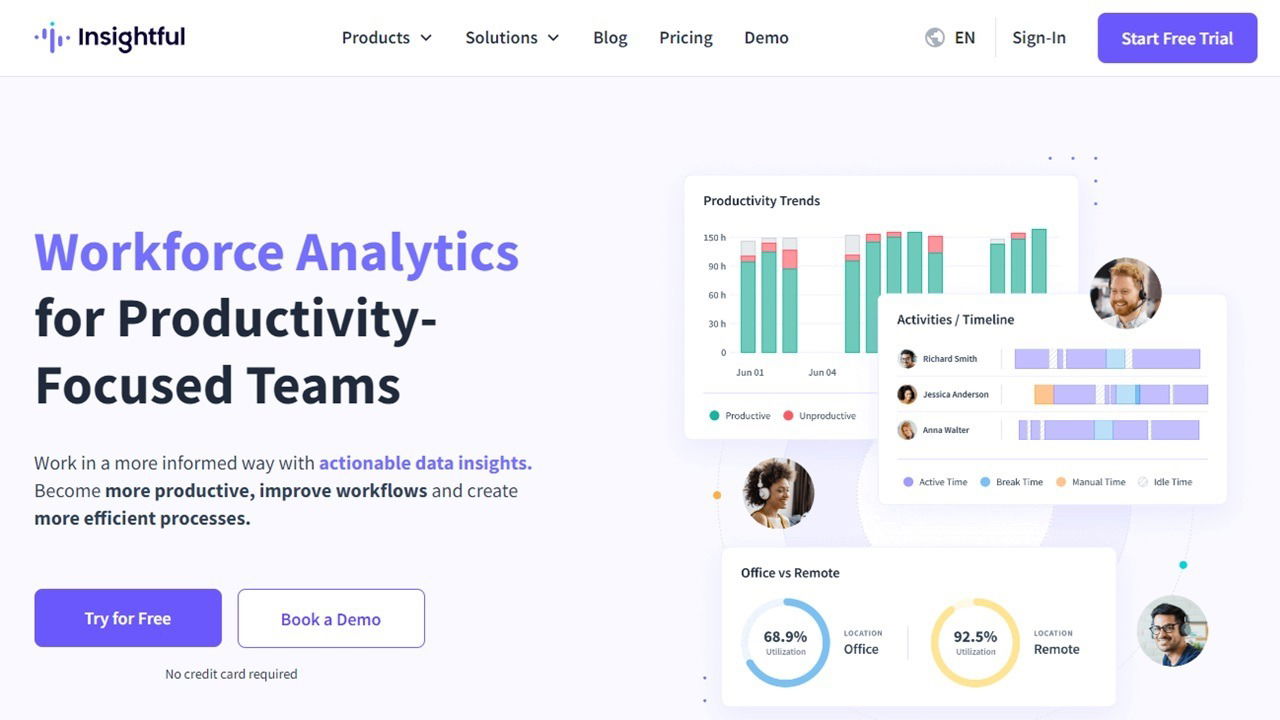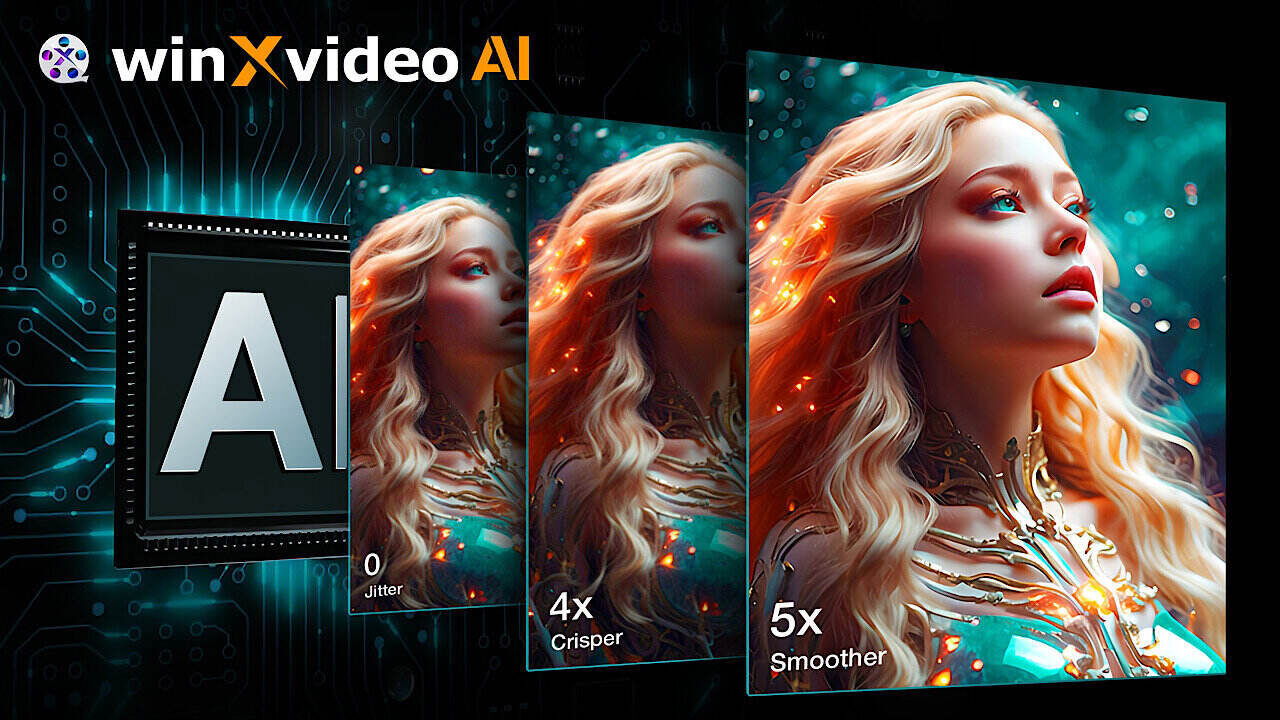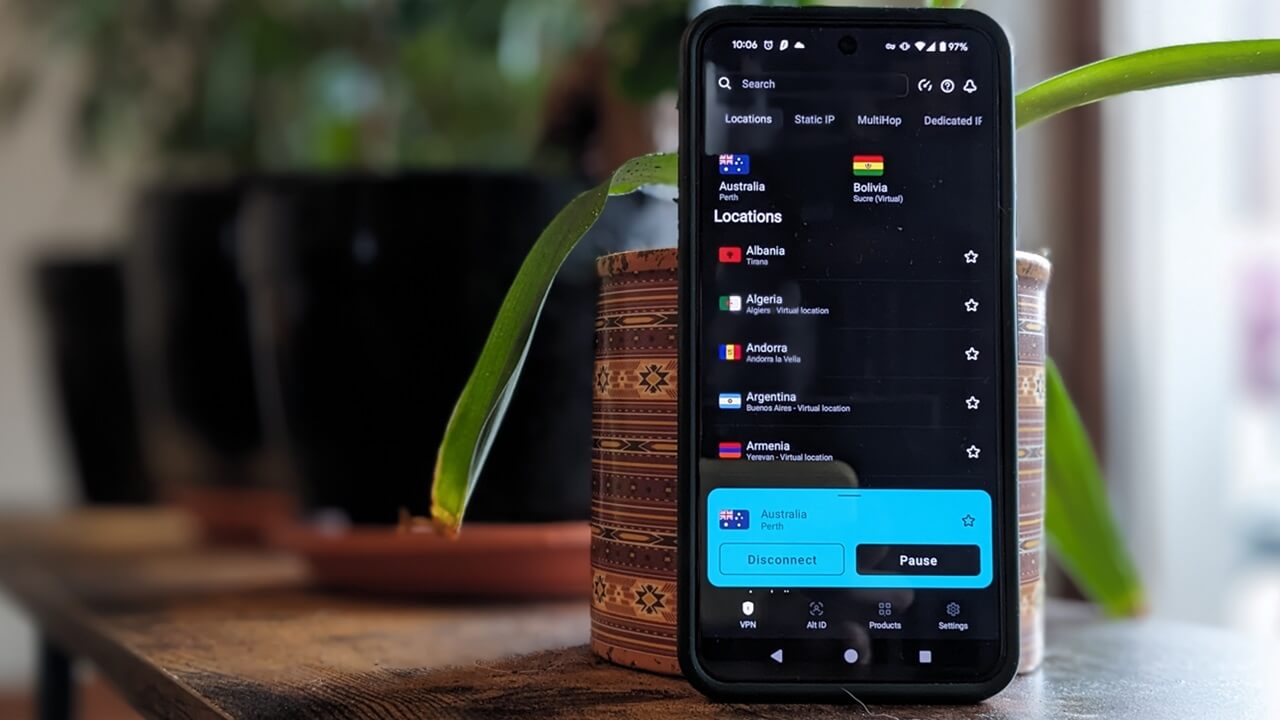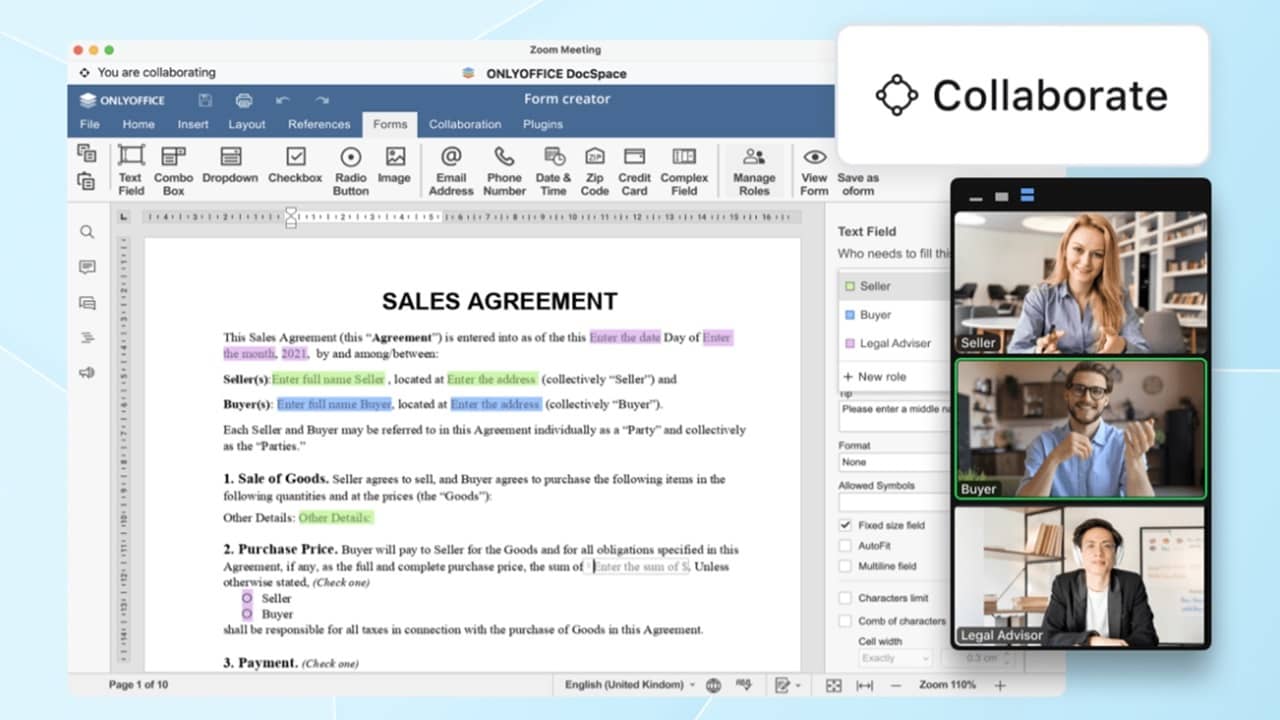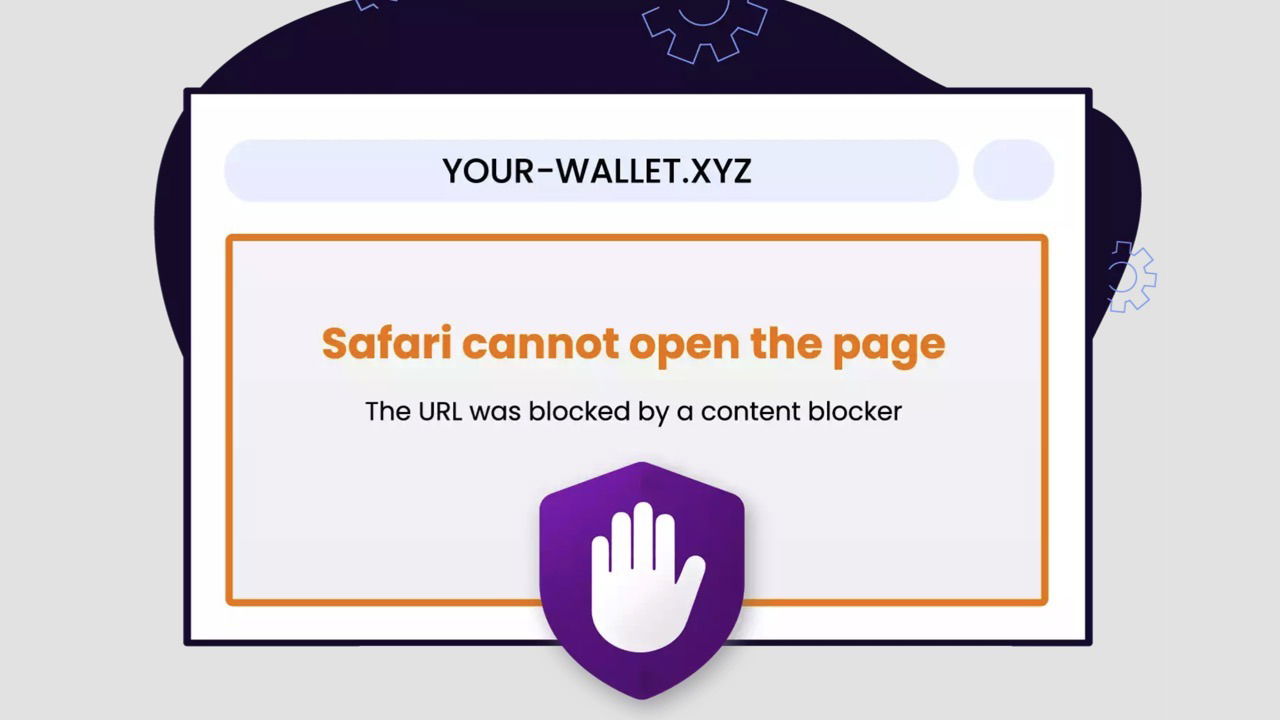Pros
- Top-notch build quality
- Smooth and bright OLED display
- Lots of sports and activity modes
- Unmatched battery life
- Heart-rate and SpO2 monitoring are a bonus
Cons
- No built-in GPS
- Would have liked more watch-face options
- Not available in all parts of the world
- Will cost more when imported but still worth it
Back when I was in high school, I picked up the first ever Xiaomi Mi Band for just $10. It didn’t have a screen, nor did it have sports modes. But, it changed the way I viewed wearable tech and kickstarted my affinity towards smartwatches. Eight years later, the Xiaomi Smart Band 9 has evolved significantly, to a point where I’m willing to ditch my Apple Watch for it. All for just $30.
Build and Design: Why I Switched From a Smartwatch
I’ve been a regular smartwatch user for a long time. Think Moto 360 days. In fact, I used to be so reliant on my smartwatch that I will feel uncomfortable on any day that I didn’t wear one. As I use my smartwatch primarily for notifications, I started feeling overwhelmed with so much information all the time. That’s when I made a conscious decision to switch to a normal watch.

However, I still wanted something to keep track of how many steps I walk daily and notify me of important notifications. So, I picked up a Xiaomi Smart Band 9 to wear on my other wrist. I didn’t want to wear a full-size watch on either wrist and look severely out of place wherever I went.

Xiaomi Smart Band 9
Super sleek and minimalistic
The first thing I noticed when I wore the Xiaomi Smart Band 9 was how lightweight it was. It was a nice departure from my Apple Watch which had much larger dimensions. Apart from feeling lighter on my wrist, the smaller form factor ensured it’s also much more comfortable to wear to bed as opposed to a larger smartwatch.

Despite the smaller size, Xiaomi hasn’t compromised on the materials used in the construction of the Smart Band 9. A full-metal chassis with chamfered edges is what you find on the outside. On top of the frame is a 2.5D curved display that looks super-premium.
I found the Xiaomi Smart Band 9 to be extremely stylish for a fitness tracker that costs just $30. My girlfriend, who has a much better fashion sense than me, also appreciated how the tracker looked on the wrist.
All-day comfort
It’s not just about the tracker itself. The accompanying silicone band is also extremely soft and comfortable. I compared it with the sports band I got with my Apple Watch and I couldn’t tell a difference apart from the fact that the straps on the Xiaomi band are stiffer. Overall, the Band 9 is a fantastic package in terms of looks, design, and quality of construction. A solid 10/10 in this department.
Xiaomi Smart Band 9 Features
Alright, let’s move to the most fundamental aspect of a fitness tracker – how good is it at what it does? In over a month of using the Xiaomi Smart Band 9, I can say it punches well above its weight in terms of functionality. Right from tracking basic metrics like steps and calories to changing music tracks or capturing photos from your phone, the Smart Band 9 is loaded with features.
Health and fitness tracking
Pretty much all the necessary features you would expect from a fitness tracker are present on the Xiaomi Smart Band 9. This includes steps and distance tracking, calories burned, sleep tracking, steps climbed, heart rate monitoring, etc. In my experience, all of these metrics were tracked accurately, with the data being comparable to my Apple Watch.

I was impressed but certainly not surprised to see the consistency since previous generations of the Xiaomi Band have also performed exceptionally well.

Apart from these basic metrics, the band can also measure SpO2 levels, track your stress, and measure your vitality score. Then, there’s the ability to track workouts and sports activities. Xiaomi has left no stone unturned in covering pretty much every sport or activity there is. A few of them include indoor and outdoor walking, running, swimming, cycling, football, badminton, rowing, squash, tennis, etc. Yeah, it’s a long list.

There’s also an automatic workout detection mode. If the band thinks you’ve been running for a while and forgot to turn on the activity mode, it can automatically trigger it. This is a feature that’s generally found on more premium smartwatches and trackers, so it’s a welcome addition for $30.
Display full of information
Xiaomi has made full use of the available real estate on the Smart Band 9. The curved OLED display has multiple watch face options from fun cartoon characters to data-driven styles. You can get a quick look at your steps and heart rate along with the clock with a flick of the wrist.

In fact, you don’t even need to flick your wrist to see the time because the Xiaomi Smart Band 9 has an always-on display. This is certainly impressive for a fitness tracker at this price point. What’s also impressive is the fact that the display can go all the way up to 1,000 nits of brightness. Thanks to this, the display is easily visible outdoors even when it’s extremely sunny.

A small feature that may go unnoticed but makes a massive quality-of-life difference is the refresh rate of the display. Generally, tiny displays like these on bands and watches refresh at 30Hz since they’re cost-effective. However, Xiaomi has added a 60Hz display to the Smart Band 9. As a result, the display appears to be extremely smooth when scrolling and navigating through the menus. Good job, Xiaomi.
Battery Life: Goes on and on
A major highlight of Xiaomi’s fitness trackers over the years has been the exemplary battery life. Thankfully, despite the feature overload, the Band 9 is no different. During my usage, the device lasted 20 days on a single charge with AOD turned off, and a little over a week with AOD enabled. Compared to any modern-day smartwatch that needs to be charged every single day, this is an absolute blessing.

If there’s one noticeable upgrade after switching to the Xiaomi Smart Band 9 from my Apple Watch, it has to be getting rid of battery and charging anxiety. There’s so much added peace of mind when you don’t have to constantly worry about your wrist companion dying on you.
Mi Fitness: The companion app
Just when you thought the pros of the band ended with the tracker itself, Xiaomi delivered even with the companion app. The Mi Fitness app shows all the data you would need in a simple-to-read format. You also get easy access to settings like changing the watch face, enabling notifications, checking the battery level, etc.
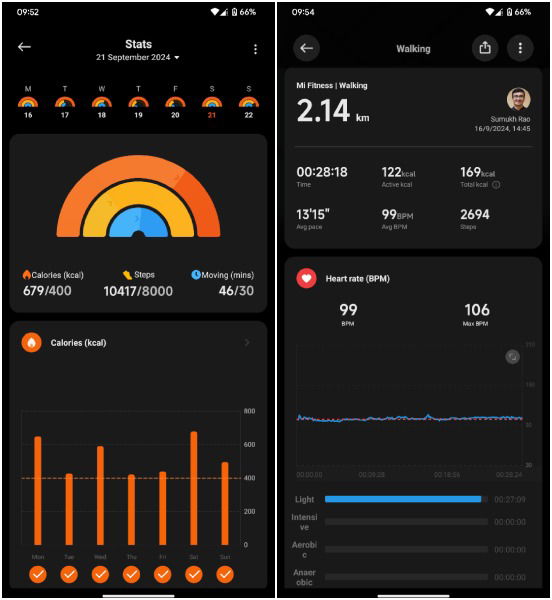
While the app itself works well and has an optimized UI, what was problematic during my usage was the fact that I had to keep it running in the background at all times to receive notifications on the band.
Another point to note is that the Xiaomi Smart Band 9 is sold officially only in select countries. So, for the app to work perfectly, you will have to use a VPN to change your location to any of the supported countries. These are small hitches compared to what the band offers so I was willing to deal with them.
Missing (or a lack of) Features
Of course, a band that costs 10% of an Apple Watch cannot have all the features of the more expensive smartwatch. There certainly are corners that have been cut to keep the price low. Thankfully, they’re not that significant to affect the end-user experience.
No built-in GPS
If you’re someone who likes to go on runs without your phone, most smartwatches have built-in GPS that can certainly be useful. With the Band 9, you’ll have to carry your phone since it uses your phone’s GPS. Some smartwatches are also available in an optional cellular variant so you can even use your smartwatch without a phone.
Calls and notifications are not actionable
I mentioned at the beginning how my primary use case for a smartwatch is receiving notifications on my wrist. While the Xiaomi Smart Band 9 delivers on that front, a dedicated smartwatch takes it a step further. An Apple Watch or a Wear OS smartwatch can reply to notifications instead of simply letting you view them.

While the Xiaomi band notifies you of incoming calls, that’s where the similarity ends. Smartwatches generally have speakers and microphones which you can use to answer a call directly on your watch. Depending on your usage, this may or may not be a deal-breaker for you. I don’t really answer calls on my watch but the ability to reply to notifications is surely handy.
No support for third-party apps
With the Xiaomi Smart Band 9, you’re stuck with the pre-installed apps that come out of the box. The advantage of a full-blown smartphone OS is that you get an app store with the ability to download third-party apps. For example, you can download an app to use third-party watch faces on your Apple Watch. Or even play games on your wrist during a boring meeting!
Should You Buy a Smartwatch or a Smart Band
For just $30, the Xiaomi Smart Band 9 is an absolute no-brainer. In fact, I would go as far as saying it’s one of the best value propositions you can get in terms of a gadget. The functionality it offers is unmatched at that price point.

Moreover, the differences compared to a smartwatch that costs ten times more surely aren’t tenfold. Only if you’re a hardcore fitness enthusiast and want intricate data can you justify splurging on a smartwatch. For the rest of us, the Xiaomi Smart Band 9 is a fantastic piece of tech that makes a high-quality product accessible to the masses.
Our latest tutorials delivered straight to your inbox